This Section will be updated each week of Studio 2 with my reflections and goals.
Week 2:
This week we have been learning about:
Procedural Generation:
I’ve previous viewed this as just generating things at random. The secret to this is creating something that looks natural in its setting, which isn’t always achievable through procedural generation however it still can provide a good basis.
Humans are really perceptive to patterns so as a developer we want to “hide the magic” so to speak, otherwise it can really ruin any sort of immersion or play patterns.
A good way of doing this is using Perlin Noise and then filtering that through another process. This gives us seemingly random results with better formations.
Navigation Algorithms:
We looked at multiple different navigation algorithms to pair with our pathfinding data. Some seemed REALLY complicated and not entirely useful for our basic needs, so the preferred system we will be using is potential fields.

Potential fields works like a repulsive force that is applied from objects (See above). We use this to update the pathfinding data based on these objects and the navigation will path appropriately.
I’m sure its not that simple but that’s how it was described.
Goals for Week 3:
- Have my procedural generation fully operational
- Make a start on my Navigation
- Research procedural generation (I think its worth seeing how industry have used this)
Reflections:
So far studio has been great, pathfinding, generation has all been really interesting, i think i’m going to try and study this topic more as i’m definitely passionate about it.
The work flow so far hasn’t been too stressful but i feel like i should ramp up my work effort just to keep on top of things.
Also i think I’ve said this a lot over the course of my well course. I’m really glad i’m at SAE, the staff and teachers never cease to amaze me.
Week 3:
This week we have been learning about:
Prefix:
It was a public holiday this week which means we had less in class time to learn things.
Sensors:
When i think about the fundamentals of game AI, i generally think about how they interact with the game world. Unfortunately (or fortunately depending on how you look at it) AI can only be as smart as the tools it is provided. The variety and volume of information it receives makes the difference between more authentic AI and lesser and that’s what we pretty much explored today.
No one wants their AI to be dumb but sometimes the balance of performance dictates that they have to cut corners. Luckily there is a variety of ways that this can be combated for example; multi-detection sensors (which check if they are even in range before things like expensive raycasts are used).
I’m really interested in a couple of things here, one is Machine learning and two is how we can tool these machines with the sensors they need to do or make some crazy stuff.
I really want to build a basic version, something i will look into in the coming months.
Spare Time:
I have a couple of ideas that i have been researching recently;
- New game idea i want to build, i’m looking at making a top down shooter in which the main mechanic is dual wielding. I feel like this has never been done well before, by that when you look at dual pistols in shooters they are normal controlled by alternating fire when you press the one trigger/ button or you press both but can only fire them in the same direction. This is because they are limited by their controllers, however something that i noticed that will be huge upgrade is shooters in VR. You see in VR you can point multiple directions shoot two people at once.Now i want to try and imitate this action and mechanic with a 360 controller. My thoughts behind this is that the game will be controlled as normal. Left stick will move the player position, right will turn the player, right trigger will shoot but there will be a button that locks in the direction you are walking and activate dual wielding, in this mode the left stick will aim the left gun and right stick will aim the right gun.i’m pretty terrible at animations though and i feel like they are essential in this project, so i guess its time to learn.
- Ignition interlocks for diabetes, this one hits pretty close to home for me. My wife is a type 1 diabetic and life can be a struggle for her sometimes, There is so much self maintenance you have to do just to keep yourself alive and healthy. Because it is a struggle, sometimes it isnt looked after properly or they are not able to make rational decisions.Unfortunately for us there has been a few occasions she has had low blood sugar while driving (not pretty) luckily i have been in the car on those occasions and able to intervene so there has been no accidents but it worries me both for her safety and others.So i started looking up DUI ignition locks for cars thinking there must be a similar version for diabetics…. there is not. After some research i think I’ve figured out why, 53% of all accidents in Queensland are made up of alcohol or drug related incidents. So there is a pretty big market for those things. There is only 160,000 people with type 1 diabetes in Australia, so i’m guessing its not worth their time.Regardless of this though i decided i want to make a prototype that i would take to these companies to propose the idea. You see by law diabetic drivers must have over a 5 blood glucose level, Which if they have an accident have to prove that they did or suffer serious penalties. Now by making this I’m not looking at taking any freedom away from diabetic drivers, i’m wanting it for two reasons:
1. For worried families about their loved ones health
2. Rehabilitation to get back on the road (similar to how the alcohol ignition interlocks are sold).
The hope is that this will help keep families and loved ones safe.So far I’m rounding up research and talking one of the major ignition interlocks companies in Brisbane. I will be looking into interfacing will a blood glucose monitor for the next step.
Goals for Week 4:
- Have My navigation fully functional
- Completed most of my behaviour and trust logic
- Continued pursuit of the ignition interlock
Reflections:
So I’ve been taking more breaks than last trimester and it feels pretty good not to be buried under work, however i do feel bad about it sometimes and that i should be working harder. Its good to have some fun but at the same time i need to make sure I’m clocking up enough hours.
I think this has been my favourite trimester so far, i’m really enjoying the work and the environment (plus creature feature is coming along pretty nicely)
Something that I’ve noticed to is that i’m basically dad of my group, i’m the oldest by far and i spend a fair amount of time looking out for the rest of the group
Week 4:
This week we have been learning about:
AI Behaviour:
In class we have been exploring all the possibilities for different sort of AIs. From what I’ve learnt so far it seems less about which method is better and more of which method suits your needs. Like if you are participating in a game jam most likely you are not going to need to implement a neural network.
In saying that this subject intrigues me.
One, the prospect of learning ways to make better AI is really useful as a developer.
Secondly, the possibilities of machine learning is super exciting, scary but exciting non the less. I’m really eager to try and implement at least a simple version in my trust logic. Honestly i would love to try and make a more complicated maybe in the school break (or at least edit the trust logic) but i’m kinda concerned that i’m not smart enough for this sort of AI.
Let me clarify, everything I’ve ever read or seen on academic AI leads me to believe that it is some monumental task. while i’m ready to try my best, i don’t have i hopes for my success.
Goals for Week 5:
- Fully functioning logic
- Functioning Multiple AI
- Have Goap fully integrated
Reflections:
I’m pretty happy with my progress so far this studio and as a developer in general, i feel like my knowledge is leaps and bounds ahead of this time last year.
While I’m ahead of the project, i’m making an effort to try and help other students as much as i can. I’m not sure if i’m even helping sometimes but if i’m able to at least take some stress off of them then that’s a win. I know all too well what that feels like..
Like i said previously though, I’ve been feeling a little better lately, like there is less pressure. I’m not sure if its because the studio is more leisurely or that i’m just better prepared, either way things are good.
Week 5:
This week we have been learning about:
Physics:
As part of our LO’s we had to implement our own physics, which really doesn’t fit into the rest of our projects, so we were tasked with creating rope. This involved a decent amount of vector math, while i never did physics in school i found myself enjoying the problem solving side more than i thought i would.
While the intent was to make ‘accurate’ rope there was a element of play their seeing how you could manipulate the variables to give different effects. While there is nothing that i want to use this for yet i can see the possibilities for it.
Flocking:
Another requirement for us in this studio (not quite sure what the actual LO was), we learned about 3 combined methods which helped to recreate this effect. This included:
- Alignment:
The direction of the rest of the group - Separation:
The spacing between each of the closest units - Cohesion:
How tightly packed the group is
we made our own logic based of requirements and with these three methods able to replicate flock movement.
We also had a quick look at ECS and the benefits that had while having MASSES of units. I could think of a few games we could use flocking for (or at least cool mechanics) but learning ECS would be pretty beneficial
Goals for Week 6:
- Finish Goap
- Testing make sure everything in creature feature works
Reflections:
I’m pretty disappointed in myself for last weeks performance, i mean i got things done but i struggled a lot with goap and really didn’t seek much help. I need to learn when i need help and to get that asap to make sure i’m on point.
I’m pretty excited that I’m coming to a close with Creature Feature, not to say i didn’t enjoy it (because its been awesome) but i’m proud of what i have achieved in the time and ready to move onto different things.
Once again i’m forever grateful for the amazing people we have at SAE, it sure makes for a great experience. I plan to do what i can to give back to SAE and the community, i want to promote it and be a ambassador for it
Week 6:
Spatial partitioning:
As part of our LO’s we had to design and implement a spatial partitioning system, for this project we were given a preexisting build that was intentionally unoptimised. Our only requirement was to beat the previous time set by the unoptimised process and boy was it unoptimised iterating through itself multiple times setting a blistering speed of 17.3 seconds to complete.
In class we basically pseudo coded out the variables and functions we would need to improve this by creating a spatial partitioning system (which helped me visualise this a lot better). Then set about trying to implement it, im not going to lie, i haven’t used c++ in about 6 months so i was a little rusty on the syntax (something i should probably work on) however it was actually quite refreshing working on something that isnt c#.
Spare Time:
In my spare time i’ve been helping a friend in Melbourne set up and refine his website. He’s a pretty successful personal trainer and doesn’t have time to sort out this stuff, so i end up helping him out. Its not difficult by any means, most of it is just a quick google search away but i’m happy to do it for free just to improve my general knowledge and skills.
Goals for Week 7:
- Finish Goap
- Testing make sure everything in creature feature works
- Plan the next project
Reflections:
Yes once again i have the same goals as last week, i’m so close to finishing creature feature but other things took priority this week. Hopefully all going well it should be finished by this weekend ready to display by Monday.
I’m pretty excited that I’m coming to a close with Creature Feature, i’m going to make a list of things that i could potentially start once finished and narrow that down to one thing that i can potentially have to display by the end of the trimester.
Week 7:
Prefix:
This week class time was devoted to the Creature Feature project we did however go over very quickly different audio system that we could use in gaming.
Wwise & Fmod:
We had a quick look into how these systems could be implemented quickly and be very effective in altering specifics. I’m interested in learning one of these for next project so i’m going to make it a goal to try and spend a day learning the basics of these systems.
Spar Time:
This is the first year that i am participating in Movember, this is a cause that is particularly close to home for me.
So im going to do everything i can to try and raise awareness and money for the cause. I set up a meeting the with SAE campus manager tomorrow to propose an lunch event in which students (and teachers) can grab a bite to eat and hopefully donate something to the effort.
I’m kinda nervous about the whole situation, both about the event getting rejected or the event going through and being a bust..
Goals for Week 8:
- Check out Wwise & Fmod
- Hopefully organise a charity event
- Help out other students with coding issues on their projects
- Start the home project
Reflections:
Creature Feature is done! just have to do a post mortem for it and its all completed. I think this has been my favourite project so far. i’m happy with the product (bar a few minor issues a may fix) and i’m very happy with the process. It has taught me a lot about planning, technical design and perseverance.
Week 8:
Hopefully organise a charity event:
Still waiting to hear back from higher ups but hopefully this is still going through at the end of the month.
Help out:
Helped one of the other students create a game for a one week art jam, name of the game is called Tune.
Coming and Going (Home project):
Started this project on Monday, so far we have most our documentation done and have started on creating some of the mechanics that we need.
Goals for Week 9:
- Hopefully organise a charity event
- Have some of the main mechanics completed for home (Activities, camera manager)
Reflections:
This week has been a roller-coaster of emotions, not only to do with the content but i think the stress has gotten to me, I had to have a little weep in the corridor twice this week. Good times.
I’ve got a lot of projects to work on, i’m going to try and knock out some of my CIU projects this weekend so i can focus on the home project.
Week 9:
Hopefully organise a charity event:
Unfortunately this seems to have hit a dead end, i did receive an email saying that they could possibly merge it with another event but this was almost a week ago. I’m not blaming anyone for this because it seems like people were genuinely interested in the cause but the lack of communication doesn’t fill with me confidence, which is a shame, i was really hoping that we could pull this off.
Shellfish (Home Project):
This is the second home project i am coding for. However the size of this project and my involvement are a lot smaller than coming and going, so i felt like i would give smaller updates in reflections rather than a sparse project blog.
Process:
While the designers have made a decent effort in creating documentation that reflects their needs, i have been finding that sometimes important details can be missed. So I’ve made a new addition in my design process, this being setting up meetings with the designers and taking physical notes based on their wants and needs.
This is great for two reasons:
- I’m able to get clearer requirements than a document (sometimes wording can be ambiguous)
- I’m able to talk through with the designer my thoughts, plans or recommendations i have for achieving their goals.
Also i have found as a byproduct of this that my code produced is faster and at a better quality.
Computer Mini Game:
This required the player to be able to type on the keyboard and create a similar sensation within the game with the agent typing out their language. A grid system would have to be created sorting out the characters to give an impression of formatting.
Now conveniently on the “Creature Feature” project while making the “live taxi stats”, i had to format that information in a grid in a very similar regard. What i learned was about this super useful unity component called “Grid Layout Group”
Essentially it sorts UI components into grid layouts which it can also do at run-time.
Which makes this a much easier process for me, as all i have to do is instantiate the requirements for the sprites and the interactions, while formatting can be sorted through the inspector by the designer.

Upgrade System:
For this system it was required that new items would spawn in the house dependent on the amount of money the player had earned from the computer mini game.
Something i have been incorporating into my work recently is scriptable objects for non permanents (just got some Mtg nostalgia then). By this i mean not messing with variables or things that will persist after one play through.
Scriptable objects are great as i can give a means for the designer to interact with something without too much clutter and or hard coded values.
The system is quite simple. It stores the scriptable objects in an array, checks if the player currently has that money and if so enables an object in the house (unless its the house itself, then it replaces it).
Upgrade Object here
Upgrade System here
Spare Time:
I really haven’t had a lot of spare time to work on things at the moment, considering i’m coding on three projects and creating a video presentation. I really would like some time on my own projects, so I’m trying to get as much out of the way as possible as soon as possible.
Goals for Week 10:
- Completed Video presentation (CIU)
- Completed code for super dream bros (CIU project)
- Have some of the major mechanics for coming home completed (Aura specifically)
- Help with any designer issues
Reflections:
Something that has been pretty prevalent in our cohort in the past couple of weeks is stress, this has been great (bare with me here). You see one of the great things is that we have all been suffering this together, which means we all have empathy and understanding for each other. Also I’ve seen more a personal side from each person in the group which only makes our bond stronger.
I have to say i’m super proud to be in this group, not only are they are hard working bunch but also i have seen some serious improvement from them. I’m still going to continue to do what i can to help these guys, as i want to see them reach their true potential.
Week 10:
Completed Video Presentation:
I didn’t quite reach the mark on this, I’ve recorded all the audio but i decided to go with a different production method than i have done in the past. Normally for video content, i use either videos or pictures relevant on screen to the subject i am talking about. This time however i want to make something a bit more animated and considering i don’t know anything about animation (i used to use flash when i was younger that’s about it) i decided to draw out what i want in sped up time. (Similar to draw my life videos).
This will take a lot longer and increase time in post production but i’m keen to try and make it more entertaining for the viewer and to try new things.
Completed code for dream bros:
This was a success kinda, Yay!
This project has kinda been a nightmare, mainly because the project leader is on final project atm and is prioritising that other this project. I understand the importance of final project but being the creative lead for this project and being afk and not willing to work on it causes massive issues.
I stressed about this for a while and I’ve tried to talk with them to get things done but its a losing battle.
However a famous baseballer Mickey Rivers once said:
“Ain’t no sense worryin’ about the things you got control over, ’cause if you got control over ’em, ain’t no sense worryin’. And ain’t no sense worryin’ about the things you don’t got control over, ’cause if you don’t got control over ’em, ain’t no sense worryin’.”
Basically i cant control what they do but i can what i can do. So i finished every single coding thing on the project and started doing some of the game design that the project leader would have been doing.
Major Mechanics (Coming and Going – Home Project):
So far this project has been going really well, by that i mean that we work well as a team, we respect each other and value each other for the most part, which makes things really easy. Most of if not all the main mechanics are finished. Now is the time of polish and improvements of systems.
The Hunt SC:
I think I’ve mentioned this before but have a friend who owns a gym down in Melbourne and I’ve been helping him update and maintain his website. I’m no wizz or anything but i can normally figure out what he needs to do and can do some CSS.
Shellfish (Home Project):
So I’ve been going backwards and forth fixing issues and implementing my work for clarity, also solved a issue with animations.
A new conversation system was added today so the characters can have “dialog”. This dialog changed depending on the time of day and what day it was.
I have few more fix to implement but it shouldn’t take too much time, honestly its not that much extra work on top of other home project and i like to think i’m helping out (maybe not all the time but sometimes). He seemed pretty happy today with progress and its great seeing someone regain faith in their project.
Goals for Week 11:
- Completed Video presentation (CIU)
- Snips talking system (Shellfish)
- Fix Coming and Going issues
- New Coming and Going mini games drinking
Reflections:
This week has been strange, i feel exhausted but honestly i felt like i didn’t get that much work done, its just been emotional stress instead. Also this week i was at a point where i had finished all that was needed and more (obviously not the case now, which i’m happy about, i need work to keep me busy), having days off , doing very little, really didn’t feel right but i used that time to focus on other projects. The intent being if i finish those i can help others where i can with Home.
Week 11:
Completed CIU video presentation:
As mentioned last week, i wanted to make a draw my life inspired style video.
Find the link here.
Shellfish (Home project):
There has been a pivot with this project. Luckily for me it is still very similar in a coding regard but the theme and goal of the game are different.
Snips talking system:
Snips is…? i guess your friend at work or something, during the mini game he comes past your cubical and chats to you, distracting you from your work. Implementation of this was pretty easy, once i figured out the timing for the animation, it was just a case at that time not being able to use any input. There was talk of the animation being changed and therefor the timing but will cross that bridge when we come to it.
Cleaning system:
The cleaning mini game is very simple, once it activates you just have to press E and it cleans the house while playing the animation. All i did was hook up pressing E to the alpha of dirt on the house, so each click reduces it until eventually you cant see it anymore.
I have to hook this up today, i recently found when he wanted it to be played, so i will have to make a timing for that too.
Spare Time:
Recently I’ve had a bit more spare time, mostly due to the fact the designers are needing me a little less as the projects goes on (more on this in reflections). So what have i been up to? Well i had in mind a mechanic i wanted for a mobile game but i had no idea on what that game would be.
So i decided just to make the thing to show people to get their thoughts on what i could use it for.
I got some pretty good feedback on how i could make it into a physics game involving gravitational pull and i really like the sound of a physics playground. Which will be something i look into. (Maybe like a galactic mini golf course, that could be kinda cool and funny).
Interestingly though one of my teachers is working on a project for visualisations of media with no idea how to do it and apparently they think that this could be it. I hold no value to making a game specifically (i have plenty of time and ideas for these), So i think im going to go down this path and start updating and creating functionality for it. I will start progress on it this weekend and create a new section in blogs about it. I believe the intent is for it to work on IOS.
For the moment i will focus on the functionality and reliability of it.
I’ve been calling it binary but i think i might need a new name for it at some point.
I’m excited to be doing something different constant pivots and changes can become kind of tedious (more on this in reflections).
Goals for Week 12:
- Binary to have savable color palette and object pooling
- Playable version of CIU project/ pitch
- Edit Drinking mini game (Coming and Going)
- Hook up, Cleaning game (Shellfish)
- Make sure shit works (Home Projects)
Reflections:
I’ve been hyping up this section this week so it better be good right?
The home projects are both coming along but its at a point where the designers are pivoting and change things frequently. I don’t have an issue with change but for me as a coder it can be quite frustrating, i have tried to make everything from the beginning work regardless of change however its hard to plan that far ahead when they don’t even know what they are doing (if that makes sense).
So i have to fix bugs and issues with my work as things change which once again i don’t have an issue with (i mean i feel bad when things don’t work, i want my work to be great) but i feel i get blamed a lot for holding up progress (when there is plenty of other things they can do) and issues that the projects has.
Some of the issues are my fault, oversights in how many of things we will have was a recent issue, other times its their own errors of not using the systems correctly or just forgetting to attach things but i feel like i get blamed regardless.
Maybe this is a part of the job description ya know? No one notices when something works but they notice when it doesn’t.
I get it, as the projects gets bigger its get messy and there is more stress but i really feel like the scapegoat sometimes.
I have some concerns about the home projects, there is only two weeks left to get things done. I feel there is still so much to do and the rate at which they are getting done could be problematic (things like sound and animations). I’m ready to get this stuff done but i feel at this rate its going to be a last minute thing that im going to have to implement when the designers yell go.
Going back to the quote i gave last week though, i’m going to focus this week on the things i can control. Do all my tasked work, ask the designers if they need anything and do the best i can for them. That’s all anyone can really ask for right? God i really hope this projects turn out ok..
Week 12:
Playable version of CIU project:
This group project has been a hot mess, our project manager is invested in another project but still holding command over whats happening in this project (as this one was his idea). So needless to say its been trying at times. I’ve taken it upon myself to take command and do everything that’s needs to be done. Resulting in a 10 hour day solely on this project last weekend but i’m happy to say, its nearly done. I just have to do the final touches and i can submit it today. Yay!
Binary:
This side project has actually been coming along quite well and its been a lot of fun too, i added a bunch more functionality last week including:
Color palette:
This came out.. so good. I created six boxes that correspond with the palette you want, clicking on this boxes brings up the color picker. which then assigns the color picker value to that box that can be saved out.
Color picker:
I looked into making this myself but in the end i was a lot of time for something i could easily modify. So i ended up using CUI ColorPicker and then modify the data out from it so that i could use it for this purpose.

SnapShotGames did some amazing work on this and its super easy to implement into projects. my modified version can be found here.
Object pooling:
Considering previous how many objects i was instantiating and deleting, it was terrible on performance. So i went about implementing object pooling, So that a defined amount is pooled at the start of the game and then those objects are moved to positioned and set active depending on where they are needed. I also set it up so that i could have multiple pools depending on if i want different objects or not.
Once again super happy with how this turned out, not only fixing my memory leak but also just generally improving quality.
Json:
Changing color palettes is nice but keeping those palettes for another day is nicer. For this is just save out a string of the given name of the palette and the colors in the form of a class that is then formatted to Json. Which because its formatted, is also easy to read in the json as well.
Variables / Function:
I added a few more variables that could be played around with these include:
- Start/Stop of spawning:
Pretty self explanatory, this was just so the user can stop spawning and look at their work if they wanted. - Spawn Rate:
This was just to add more customisation. - Break Function:
I could tell you why this exist but i’d rather show you.

Shellfish (Home Project):
I’ve sort of merged roles with this project. Although i am the programmer for it, i’m now doing a lot of designer roles as well (just to help out, the designer has been particularly stressed). So there is a bit of this and that here.
Piggy Bank:
Piggy bank displays money to the player at home. I used a leanTween on the icon and text to make it pop.
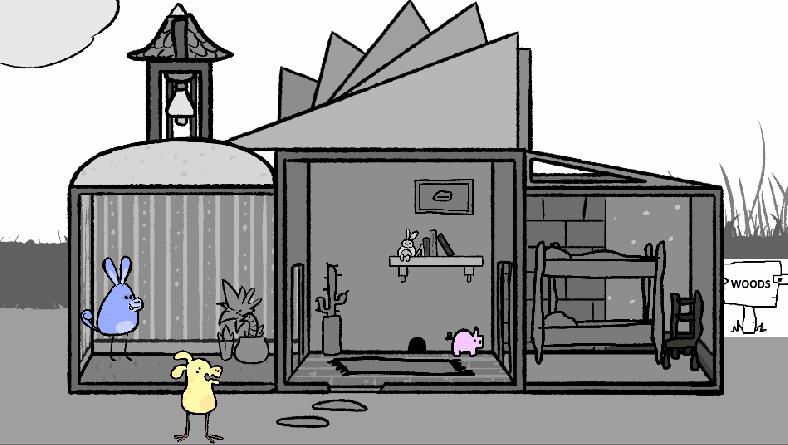
Cleaning Game:
Cleaning game now happens at certain nights (nights 2-5) also it gets progressively harder and doesn’t fully clean.
Talking To Snips update:
Now have added the talking to snips animation in the work scene and have made it so that snips doesn’t talk to you every time he passes the cubical.
poof animations:
This was already in the game, i just need to re hook back up this because the objects had changed since last time.
Audio:
Spent the better part of yesterday adding the sounds and playing upon the action.
Still to be done(Today):
- Money Taken from piggy bank
- Night 5 coco leaving and snips taking place
- Cleaning anim
- Cant go to sleep until you have bought stuff
- launch anim
- each day on calendar
- rocket progress
Goals for Week 13:
- Completed all the shellfish task
- Release Ciu Project
- added functionality and bug fixing for binary
- Ideas for final project
Reflections:
This week has sure been a week. I’ve managed my time as best as i can around others, ie. everything i could do solo i have, so that i have made time for what was inevitable, people leaving things till the last moment.
I’m super happy with how coming and going is turning out and its a few clicks away from being completed.
I’m going to be smashed with CIU this last week for a few reasons;
One they decided to make the last assignment a 3 parter due in the last week and two that I’m now project managing this project.
I’m looking forward to working on binary in my spare time and also working on new ideas and projects for final project.
Week 13:
The final week of Studio 2 is here, boy did it sneak up fast.
Completed all the shellfish task:
I made sure early on that the game was completed and functional for the designer so that they could put the final touches to it. Unfortunately those things were left to the last minute and caused some issues that weren’t fixed until Synergy, in saying that we got it done and many play through were had that night and it was well received.
Cleaning Game Update:
The cleaning game before this was a chore both metaphorically and visually. It involved the player standing still next to Coco while the house got progressively cleaner. There wasn’t a whole lot of direction from design on how to improve this either, dust clouds were suggested and added to some visual effect. Inspiration for my update came from a bug fix believe it or not.
The bug was that the “clean” (interact button) was E and so was talking to Coco, the mini game started at the end of talking to Coco and locked movement during (which meant that it was talking to Coco). Now my bug fix was just to move Goldie to the centre of the house when it started so this couldn’t occur (instead i turned off Cocos collider during the game) which gave me the idea of Goldie moving around the house while cleaning to frantic music (think black and white movies or benny hills craziness).
I found some great audio and saved a few positions in the house to an array, turned off all colliders and then index Goldie each time the button was pressed. The results i’m particularly pleased with.

Rocket progress:
Rocket progress is a slider in the work scene which just shows the players progress to completing the rocket. It was the total progress but had to take into account the money that was stolen on the first night by Coco.

Piggy bank fix:
I was doing this in a very bad way before hand (moving the text to a screen position), instead i just attach the text to the leanTween money icon and activated it for a short time. Much less hassle.
Audio & implementation:
So in the final week it was obvious that the designer was very stressed with the amount of work that they had to do, so they were losing momentum and motivation because i was a head of my work i took a heap of time finding and implementing audio assets, implementing all the necessary actions and code remaining and play tested it vigorously. So that i could hand over a version that was so near to completion that their workload would be much more manageable.
Release Ciu Project:
This was a mission, quiet possibly the most difficult group i have ever had to work with but it taught me a lot about patience and managing my time around others. Even though some core audio dialogue assets were still not delivered we made the best of a bad situation and posted it. Which to our surprise has been received really well despite its short comings.
I’ve mentioned this before but i spent the better part of 10 hours creating this game, so it feels good that its done and that I’m finished with that project for good.
Find it Here
Peyote Coyote:
So i offered to fix this game because once again i knew the designers for this project had a lot on their plate. (Also honestly i thought it wouldn’t be too much work).
Oh my lord was i in for a shock.
So there was a issues with computers not being able to run the game and it turns out there was a good reason. Here’s the list of objects i removed and the number of them:
- Ground Tiles, 3160
- Cliffs, 3481
- Objects, (Not exactly sure but to hazard a guess, around about 6000)
So all of these were hand placed and always running regardless if the player could see them or was any where remotely near them.
I proceed to delete all the objects (which unity lagged for a good minute and a half trying to remove them). I added spawners, that spawned rows of objects and cliffs slightly a head of the player. Then added a large trigger to the player with OnTriggerExit Destroy objects. This way once the player had pass them and they were out of sight they were “cleaned up” well not fully but it was way better than what they had before.
I honestly wish that i checked (or recorded) the difference in performance in the changes i implemented.
I also fixed a bug with the move speed of the player, which was getting scaled by total time in the game previously (which no wonder they had issues with replay-ability).
Reflections:
Well what a trimester (honestly i think my favourite so far), I feel like I’ve learned so much and yet still know nothing in the grand scheme of things haha. I’m often overly self critical and its hard for me to accept compliments for my work.
So its been such a surprise that my work has been well received by others and people in industry. So much so that i might have an internship, which is nuts to me.
I hope i’m good enough, i don’t want to let anyone down.
Iain I know you are reading this (you are not going to like this), i owe some of my success to you this trimester, without your guidance and pushing for me to do more i wouldn’t have been as successful as i was. Its been a pleasure learning from your experience and generally being in your company. Thank you for your faith and hard work this trimester too. I really appreciate it.
Now i look forward to a little break (Unless this internship kicks off now), in which i can play games and see family before getting right back into things again.
Merry Christmas