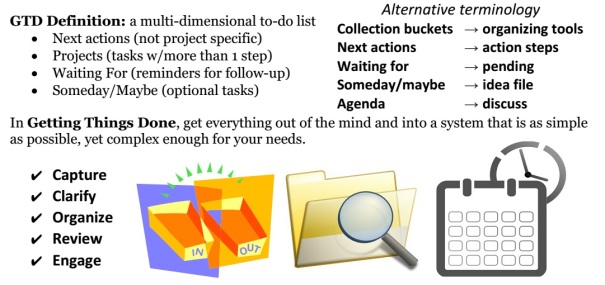
“Getting Things Done: the art of stress-free producitivity” by David Allen, outlines a system for personal productivity. There are 5 steps: Infographic with the 5 stages of GTD
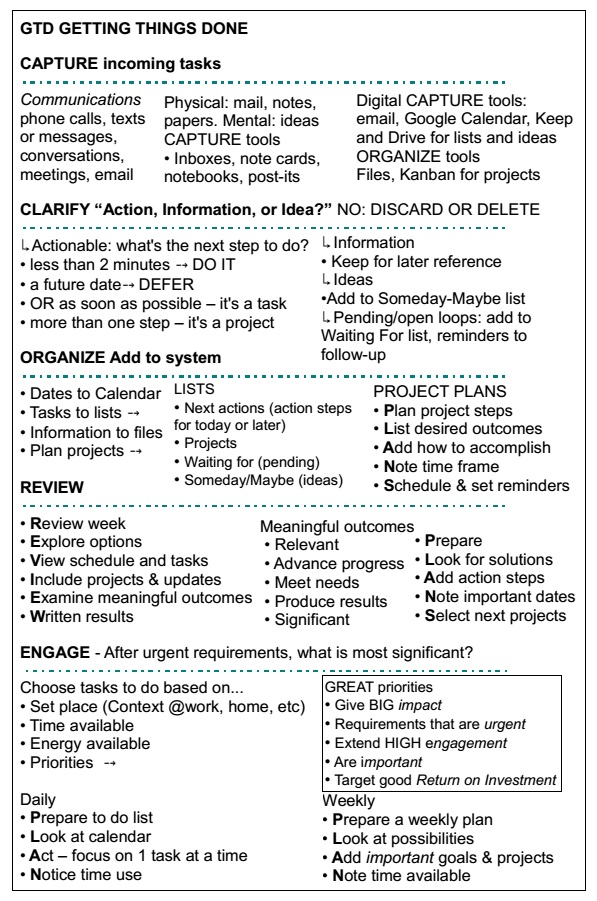
1. Capture
2. Clarify
3. Organize
4. Review
5. Engage
CAPTURE incoming tasks
Tasks often arrive through communication, in phone calls, texts or messages, conversations, meetings, email or mail. Analog capture tools: inbox, notebooks or cards, sticky notes. Digital capture tools: email, Google Calendar, Google Keep and Drive for lists and ideas. [incompletion trigger list pdf from gettingthingsdone.com]
CLARIFY – Process tasks: “Is it Actionable, Information, or an Idea?” No – DISCARD or DELETE
↳ Action is needed: what’s the next action step to do? [next action verbs and project verbs]
• less than 2 minutes – DO IT
• a future date – DEFER
• OR as soon as possible – it’s a task
• more than one step – it’s a project
• pending/open loops – add to waiting for list
↳ Information – keep for later reference
↳ Ideas – add to Someday-Maybe list
ORGANIZE Put everything into the right place. Tools to organize: Files, Kanban for projects.
• Times and dates to calendar
• Action steps for tasks to lists ↴
• Information to files
• Plan projects ↴
↳ PROJECT PLANS
• Plan project steps
• List desired outcome
• Add how to accomplish
• Note time frame
• Schedule and set reminders
REVIEW
Frequently look over and update your lists. Do a regular weekly review. [weekly review checklist]
• Review week
• Explore options
• View schedule and tasks
• Include projects and updates
• Examine meaningful outcomes
• Write down results
↳ Meaningful outcomes are…
• Relevant
• Advance progress
• Meet needs
• Produce results
• Significant
• Prepare
• Look for solutions
• Add action steps
• Note important dates
• Select next projects
ENGAGE – After urgent requirements, what is most significant? [Priority Flowchart]
Choose next actions to do based on:
• Set place (Context @work, home, etc)
• Time available
• Energy available
• Priorities ↴
GREAT priorities
• Give BIG impact
• Requirements that are urgent
• Extend HIGH engagement
• Are important
• Target good Return on Investment
Daily
• Prepare a to do list
• Look at your calendar
• Act – focus on one task at a time
• Notice time use
Weekly
• Prepare a weekly plan
• Look at possibilities
• Add steps for important goals and projects
• Note time available
Lists in GTD: Getting Things Done (GTD) has been described as a “multi-dimensional todo list”.
- Next actions
- Projects
- Waiting For
- Someday/Maybe
I prefer different terminology for lists (next steps, pending, and ideas). Some of my lists are: To do today, To do next, Open Loops. The ideas of GTD are simple, but to follow the system is complex – see Me and GTD.
Learn about GTD:
- Ultimate Guide to GTD from facilethings
- Productivity 101: A Primer to the Getting Things Done (GTD) Philosopy at Lifehacker.com
- 43 folders recap and Next Action Verbs
- Zen Habits GTD for Beginners Guide and Massive GTD Resource List
- GTD 101 at Asian Efficiency
- GTD guide at todoist
- GTD in 15 minutes a pragmatic guide to Getting Things Done
- GTDportal
- Cool GTD applications at Life Learning Today
Workflow Charts:
GTD workflow charts are helpful for understanding how the system works. Find links to many GTD workflow charts at GTD Made Visual and the GTD Pinterest board. Scott Moehring created an excellent GTD advanced workflow chart. The tips at the bottom are especially neat, don’t miss them. My attempts to visualize GTD are at What does GTD look like?
The Portable GTD mini system is designed for hands on use.

Learn more about productivity at Time Management 101.

For implementing GTD you might try out this new web-based application:
Gtdagenda
You can use it to manage your goals, projects and tasks, set next actions and contexts, use
checklists, schedules and a calendar.
A mobile version is available too.
As with the last update, now Gtdagenda has due date for tasks (you’ll see in the calendar on the right if you have tasks due today), task notes, and Email & Print support.
Hope you like it.
[…] See also: GTD essentials […]
[…] What’s the next action required? (David Allen) …learn more at GTD Essentials […]
[…] GTD Essentials […]
[…] GTD Essentials for those who follow Getting Things Done by David Allen […]
[…] Tools vary from simple like to3day.com to the more complex Getting Things Done, or GTD. […]
[…] See also GTD Essentials […]
[…] them is the same. For the majority of projects and goals, knowing the next step (or next action in GTD) is […]
[…] follow Getting Things Done (GTD) […]
[…] can use lists from Getting Things Done (GTD): next actions, projects, waiting for, and […]
[…] See also GTD Essentials […]
[…] GTD Essentials […]