Matt Miller had a guest post on his blog a while back by John Meehan on a game concept called QR BreakIN. I love to create BreakOUT games so this idea had me intrigued. John’s graphics were amazing and the game boards looked fun. I pondered how to use it in my math classroom for quite a while until an idea finally surfaced.
A few areas had me stumped. 1. I needed the tasks to be sequential and most games boards where you roll dice are random. 2. I didn’t think, unless it was a review day, I could accomplish much in our 45 minute class period using his format.
I used John’s template but with my own twists. I came up with the Donkey Kong idea because jumping the barrels creates the progression of tasks that I needed. I also made this a unit long game instead of one day. Reading more information on John’s blog, I found a post he had about Power-Ups, so I incorporated that into this game too.
Link to Slide Deck (All graphics were created in Google Drawing)
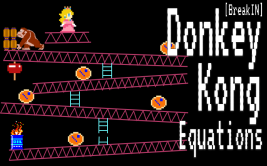
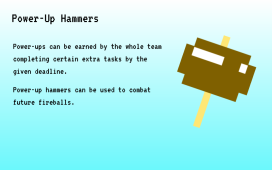
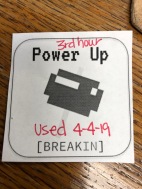
Since the game would be completed over 2 weeks, I made my game board and game pieces electronic. I also wanted to use Google Classroom to release the tasks instead of using QR codes, mainly because our student laptops aren’t the best and they don’t play nice with QR readers.
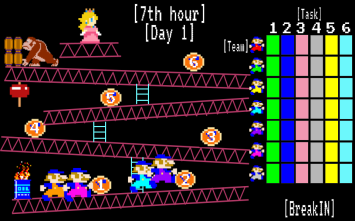
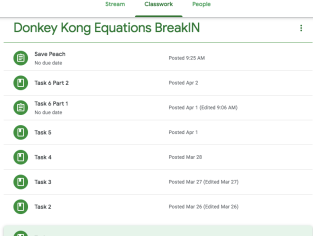
Here are my takeaways from this unit long game.
Game Board
I like that I can open the slide from day to day and update the progress of the game instead of moving it from the board and putting it back for each class daily (I did this in 3 classes). However, I felt like it took me longer than I wanted to get the board updated because I was checking and releasing tasks.
Narrator Cards
GENIUS! I gave my students 3 for the unit. The cards could be used to ask a content question of the Narrator. You know what happened? They asked each other instead, just as I had hoped. We are nearing the end of the unit and NO ONE has used a card. They have worked together as a team to find solutions.
Google Classroom instead of QR codes
This one was tricky for me because of the time issue. I did load each post ahead of time as a draft and then I could release to each group as they were ready. This still took more time than I wanted to spend. It would be much simpler to have the QR codes, but I also like that the tasks are still in Google Classroom if they want to reference them.
Student motivation
Wow, kids are serious about earning Power-Ups. If a student did not complete their practice, the team was ALL OVER THEM. I had more practice completed this unit than ever before. Students were also, mostly, positive in their encouragement of their team.
Would I do this again? YES. This has been a fun way to present a short and mostly review unit for my students. They seem to be enjoying it.
Check out the hashtag #QRBreakIN on Twitter and also lurk around John’s blog. He does some amazing things with students.

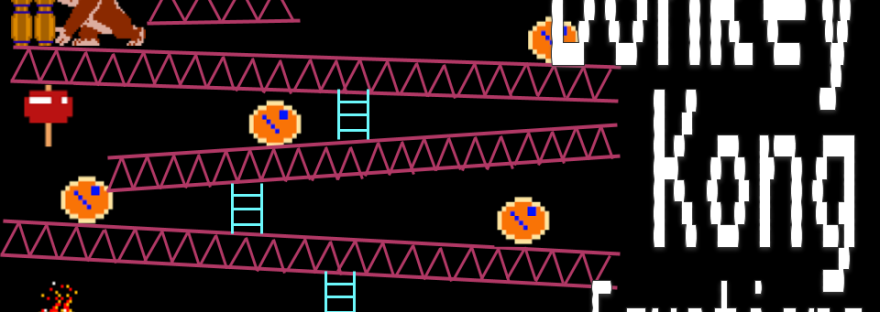
1 thought on “Break-In Game”