This is a short and simple post around finding steps in a Configuration Manager task sequence that have continue on error enabled.
We’ve all been there, you thought your task sequence was all good until someone noticed that one of the apps actually wasn’t working because someone ticked the continue on error on the task sequence step. I have too which is why I’m writing this.
You have 2 easy options here, there are others but we’ll stick with the easy ones.
If you have Configuration Manager 1910 or later, you will find you now have search functionality within the task sequence editor. This includes a filter for continue on error steps. I have to say, as simple as this is, it’s a firm favourite feature of recent times. The filter works in both the View and Edit view of your task sequence.
Official doc link – https://docs.microsoft.com/en-us/configmgr/core/plan-design/changes/whats-new-in-version-1910#improvements-to-the-task-sequence-editor
If you have earlier than Configuration Manager 1910 then you can still do this with some PowerShell.
If you run the PowerShell from your Configuration Manager console (top left corner drop down)…
Accept all the prompts about running software etc
Now you will first need to find your Task Sequence Package ID, you can get this from the console under the Package ID column.
If you want to see the status of all steps you can run this:
Get-CMTaskSequence –TaskSequencePackageId <PACKAGE ID> | Get-CMTaskSequenceStep | select Name, ContinueOnError
The output will be something like this…
Alternatively, if you just want to grab the steps where Continue on Error is enabled, run this instead…
Get-CMTaskSequence –TaskSequencePackageId <PACKAGE ID> | Get-CMTaskSequenceStep | Where {$_.ContinueOnError -eq 'True'} | select Name, ContinueOnError
The output in this same example would be something like this…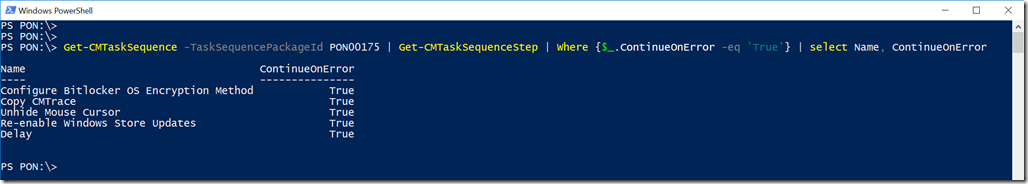 I hope that is useful to you and thanks for reading.
I hope that is useful to you and thanks for reading.
/Peter




