30 Days to Success in Power BI: Day Seventeen Asking Questions
Welcome back to day seventeen of our thirty-day series on Success in Power BI! Have you forgotten where we left off from day sixteen? If so, here is the link to refresh your memory. Now that we have some insights loaded into our dashboard on PowerBI.com, we can use the Q&A feature of Power BI. What is Q&A?
It is just what you think it would be: question and answer, only this time your Power BI dashboard end-user asks the question of your data and the software returns an answer!!!! This sounds like some straight-up Skynet Terminators taking over the world science fiction, right? Well, of course, we are data people so now WE HAVE THE ULTIMATE COSMIC POWER!!! OK, maybe not that cool, but still!
Let’s dive in and take a look! In Figure 1, we see our original dashboard and if you look right above the pinned insight “G and PA” you can see the “Ask a question about your data” field area where we can begin typing. Once you click into this field it will show you a different screen without the pinned visualizations and will show you some sample columns to select or you can begin typing your question.
In essence, Q&A provides answers in the form of charts and graphs to natural language questions in real-time type-ahead fashion. Watch the progression in Figures 2 through 5 as we type ‘hr by year’ as our question. Also, notice that typing HR first gives us a 755 HR total in the chart responding to our request. Remember that our dataset is called Standard Batting so you can see that Figure 2 shows us the HR column of that dataset as a selection. This is useful if the column was found in multiple locations.
We’ve now successfully utilized the Q&A feature of PowerBI.com. If you did not see that feature, make sure that you have it turned on as shown in Figure 6 below. Stay tuned for the next day in this series!
Posted on June 19, 2017, in Business Intelligence, PowerBI and tagged PowerBI. Bookmark the permalink. 1 Comment.

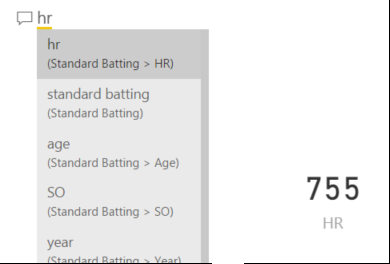
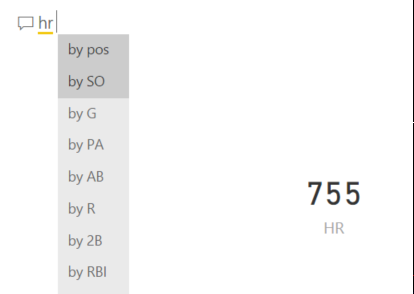
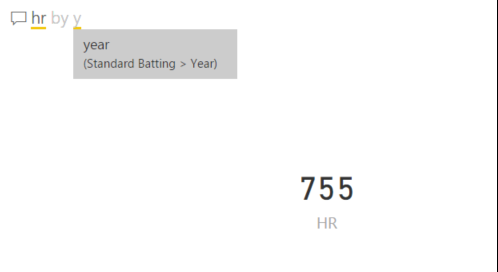
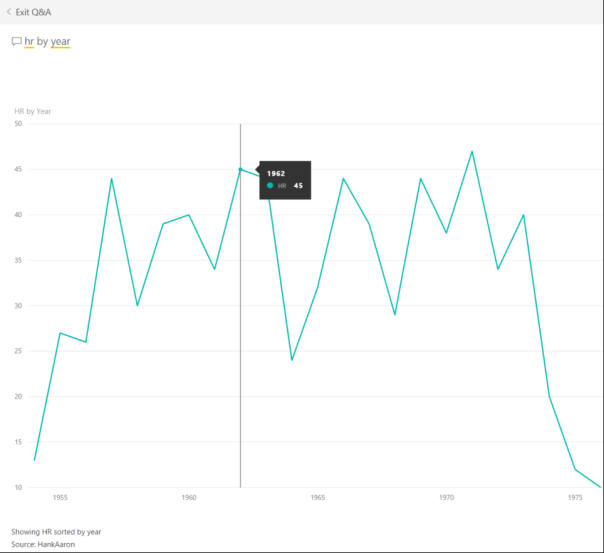




Pingback: 30 Days to Success in Power BI: Day Eighteen Choosing the Right Visual | SQL Swampland