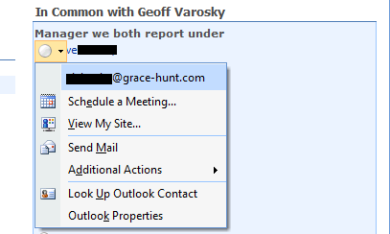SharePoint Quick Tip – Presence Information
December 3, 2009 Leave a comment
If you have presence enabled in your SharePoint deployment (you know, you get those little round ball icons next to names within SharePoint), if you haven’t before, try giving it a hover over with your cursor. You’ll see that you get the down arrow next to it, which you can then expand down, to show some handy tools. You can see the email of the user, schedule a meeting, view their My Site, Send an email, look up contact information in Microsoft Outlook, and view the properties of that contact in Outlook.