The system variable PSLTSCALE (Paper Space LineType SCALE) has been mentioned [here] so this LISP routine is a great example of automating the process of changing this setting in all of your viewports for you.
Here’s how:
- PS0 <enter> to start (note: PS zero, not o “oh”)
That’s it.
; Sets the Paper Space LTScale (PSLTSCALE) to zero (defun c:PS0() (foreach lay (layoutlist) (command "_LAYOUT" "_Set" lay "PSLTSCALE" 0) (command "_pspace") (command "_zoom" "extents") (command "REGENALL") );end foreach (princ) );endPS0 (c:PS0)

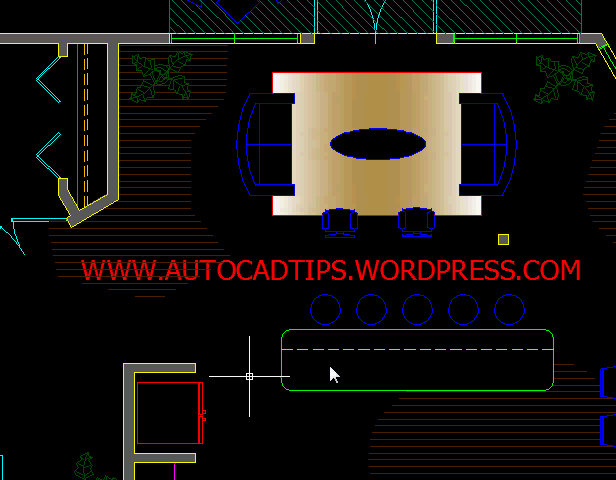
I am a new instructor for a community college and I am grading midterms. We are using Autocad 2013. I am finding that some of my students viewports that were created in paperspace are not able to be edited ( change or set scale in properties) and the cursor is stuck inside the active viewport. When I tried to duplicated the problem on their files by creating another viewport sometimes they work fine and are always able to be edited and other times I have the same problem as they have. It is almost like the viewport turns into a polyline. Any Ideas, thoughts etc.?
THANK YOU!