The Problem:
Imagine you’re generating a series of files named sequentially: file01.txt, file02.txt, … file10.txt, and so on. If you simply increment a number, you’ll end up with file names like file1.txt, file2.txt, which might not align properly or sort correctly in some systems.
The Solution:
for ($i = 1; $i -le 10; $i++) {
$formattedNumber = "{0:D2}" -f $i
Write-Output $formattedNumber
}
In this script, the magic happens in the line $formattedNumber = "{0:D2}" -f $i. Let’s break it down:
"{0:D2}": This is a format string.{0}refers to the first (and in this case, only) variable provided after the-foperator.D2specifies that the number should be formatted as a decimal with two digits.
-f: This is the format operator in PowerShell. It applies the format string on the left to the variables on the right.
When you run the script, it will output:
01
02
03
...
10


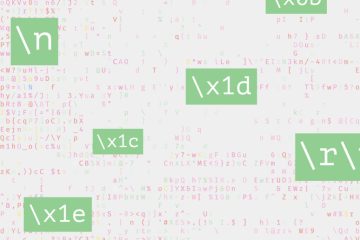
0 Comments