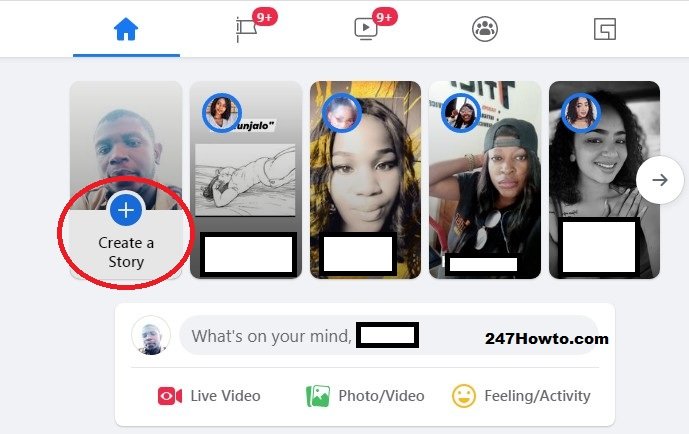Since Facebook added the story feature to its platform it has made the social media giant more interesting to its 2 billion-plus users. The ability to add music to the story makes it more fascinating and more interesting. Many people don’t know how to add this to their story which we are going to teach you in a simple way.
If your story is only made of text then you won’t be able to add music to it, for it only works on photos and videos. The below steps will teach you how this is done.
How can I add music to my story on Facebook?
- Log in to your Facebook account with your mobile app and click on Add Story while in your Facebook Newsfeed.
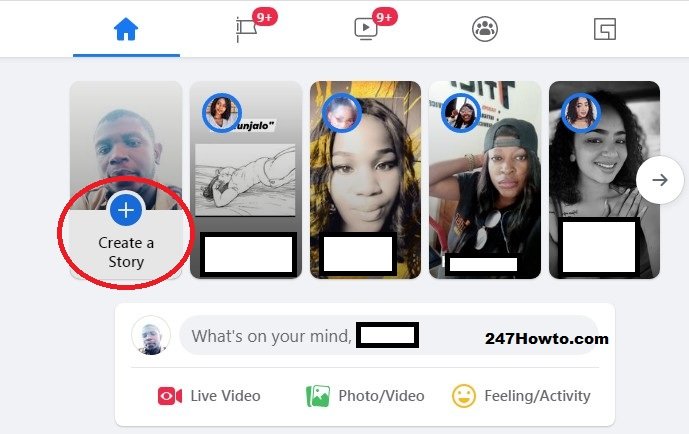
-
Scroll to the right and tap
Music.
- Select a song from the list, songs with lyrics to show in your story has a Lyrics Label.
- Drag the slider left or right to select a clip from the song, then tap Done.
- You can remove the song by dragging it to the bottom of your screen which has the delete symbol.
- You also have the chance to change the display style of the lyrics. There’s a circle at the top of the screen
, tap on it to add a photo or video from your device or to change the background.
Read: Where can I see my story archive