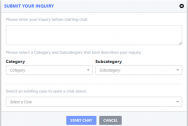Advanced Reporting in HR HelpDesk
The best HR Help Desk systems also do an excellent job of collecting the data HR needs to track trends, see HR’s performance impact on the organization, expose problems and more. With a wide array of reports, HR can really control reporting and analytics.
LBi HR HelpDesk provides a variety of standard and customizable reports that HR can use to improve their operations. Whether users run the standard reports, customize criteria, or extract specific data points to use in external analytics systems such as Excel, Crystal, Business Objects or others, LBi HR HelpDesk presents the data that lets HR get the most out of their systems.
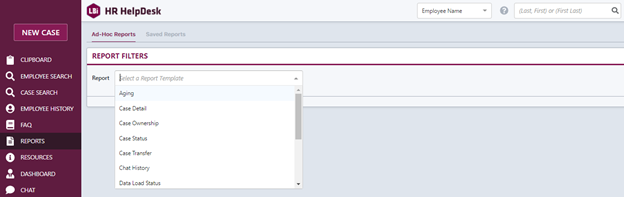
For the average user, the LBi HR HelpDesk standard report templates provide all of the core reporting that most organizations need. The more advanced users can use the LBi HR HelpDesk reporting tool to adjust criteria with over a dozen fields and save these custom reports for the future. Lastly, the data extraction tool is user-friendly and non-technical, almost any HR user has the tools to perform complex analytics. Just open a template, select the fields you need from the dialog box, save it as an Excel worksheet, and you are ready to manipulate the data as you desire.
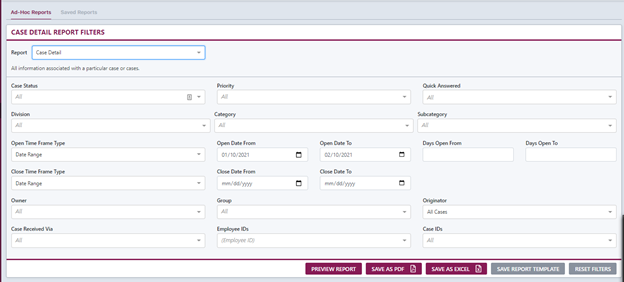
Our latest version of HR HelpDesk also incorporates a comprehensive Executive Dashboard for HR. This tool allows users to visualize HR insights. Key information includes case resolution, CSR effectiveness, and case distribution, among many other categories. This component is meant to serve as an added solution for HR professionals.

Big data can provide companies with valuable insights into their customers and employees and it’s essential to any business. LBi has the expertise to deliver the right analytics, presented in the most meaningful way, to businesses in any industry.