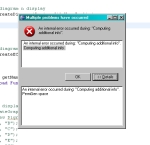Marama Code 107 ~ Running out of memory
What happen when you are writing your code or just playing with the diagram, suddenly an error message pop up saying you need to exit the workbench because it’s running of memory? You do these:
1. Go to Run
2. Go toRun Configuration
3. Go to Eclipse Application
4. Go to Launch Marama (your command that launch marama)
5. Go to Argument tab
6. See your VM arguments
7. Change it to: -Xms256m -Xmx1024m (the default is -Xms256m -Xmx752m)
This is the maximum setting for using your memory. Please make sure that you have enough memory. Thank you 😀