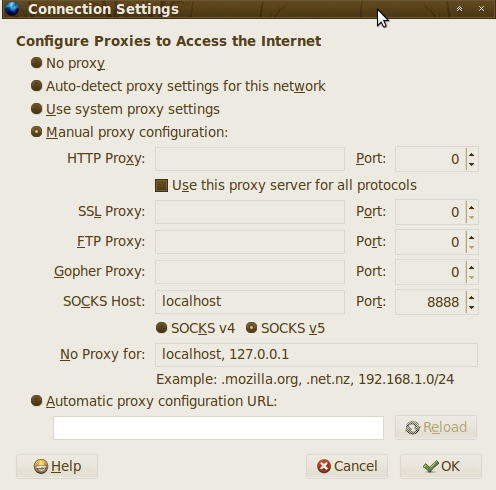Browsing https sites through a proxy
I’m working in a “subset” of the financial industry (to use a euphemism). Since I’m somewhat of a digital nomad I’m sometimes in places that are blocked from using various services, services that I need to access in order to test various things I’m implementing.
These services are also always using SSL (https), an important distinction as it happens because today I first tried to browse through a proxy through SSH. The SSH setup is extremely easy if you have access to your own dedicated server(s) like I have.
There was just one little problem, it wouldn’t work with http over SSL, only unencrypted http worked. If that’s OK for your purposes then you’re done, go for that. However if you don’t have access to your own dedicated servers or like me, need to access encrypted sites read on.
I decided to try out Tor, which turned out to be just what I needed to access these https sites through a proxy (effectively spoofing my IP to fool them). This will also work for you if you’re unable to do the SSH trick.
There are two ways to install Tor, either download the standalone package which includes the whole proxy stuff and a version of Firefox that you will use to browse.
On the other hand, if you live like in Iran, Burma or something (you poor soul) then you probably want to use Tor all the time and then you will install the the Tor button so you can use your normal Firefox install for browsing.
To make the Tor button work you follow the first install step, then the second and finally the third.
Update: Weird, I’m now able to browse https sites with Firefox by first connecting to the server I want to browse through like this for instance: ssh -ND 8888 root@domain.com
And then in Firefox: