More and more people listen to these music files with the streaming music App, like Apple Music, Spotify and so on.
You know also that all the streaming Music are DRM limited, you can listen to and download them during your subscription time. If you cancel, all the music won’t be played any more even the downloaded.
Here we take burning Apple Music to CD for example. If you want to burn Spotify to CD, you can also find a software and then do the same job.
To burn Apple Music to CD, you need the following things:
- one Mac (OS X 10.8 or later)
- Macsome iTunes Converter
- Apple ID (has subscribed Apple Music)
You need to know that Macsome iTunes Converter can only convert downloaded Apple Music.
First of all, open your iTunes, go to Apple Music, and choose the music songs you want to convert, and download them.
Second, go to download the latest version of Macsome iTunes Converter, install and run it.
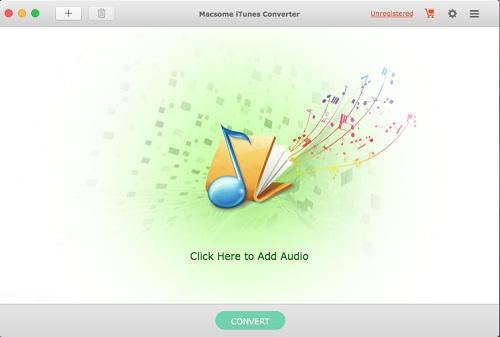
Third, click “+” button, choose all the downloaded Apple music files among iTunes library, and then click “OK”.
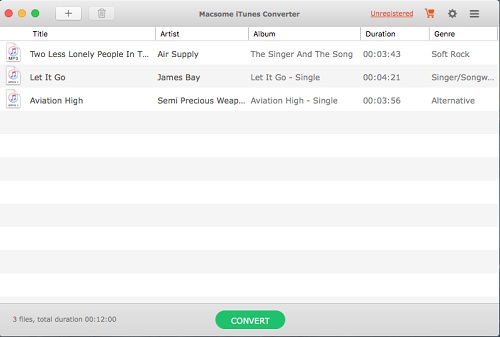
Fourth, click the setting icon to set the output format and output folder.
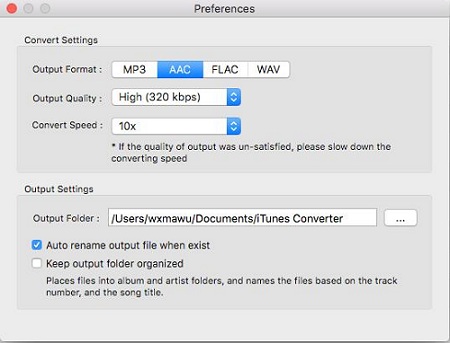
Here if you want a better audio quality, you can choose a lower conversion speed.
Fifth, click “CONVERT” to start conversion.
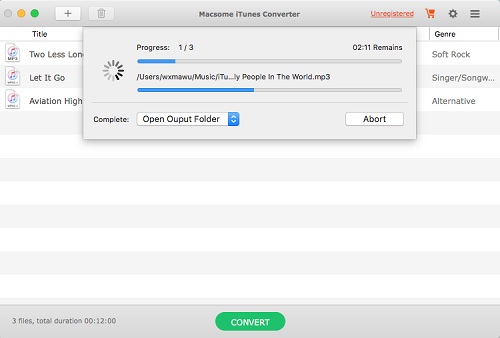
After the conversion, you can burn the converted and unprotected Audio files to CD with iTunes easily.
You may also want to read:
- How to upload Apple music files to Google Drive
- Howto Play Taylor Swift’s 1989 Album on MP3 player
- How to transfer music files from iCloud Drive to Google Drive
- Play Jazz Music of Apple on common MP3 player
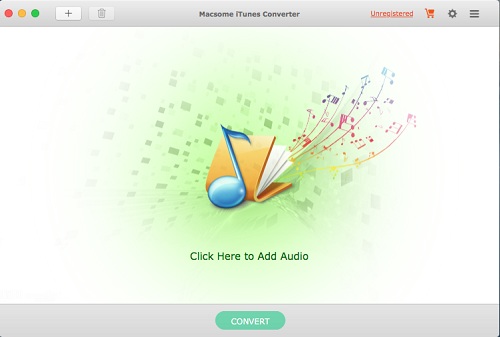
Leave a comment