How to open a .rar file
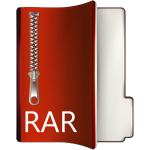
Hello readers,
In this post we will teach you “How to open a .rar file”
First thing first, what is a RAR file? A file that has the RAR extension is a Roshal Archive Compressed file.
RAR is an archive file format that supports data compression and file spanning. It was developed by Eugene Roshal (since the name), a russian software engineer.
Why is file compression a vital part of our days?
It makes file transfer faster and it decreases the space needed for storage.
On the internet files that are smaller are easier accessible by everyone. Not everyone has the high-speed connections (dsl or cable) some people are still using Dial-up connections.
Storage wise picture you have a 4GB game and you want to give it to one of your friends. You don’t have a USB portable drive, but you have a DVD writer. The only problem here is that your friend has only a CD-ROM so he cannot read your DVDs. This is one good example where compression is just priceless. You simply compress the 4GB file in 650-700 MB files and you can transport it on CDs and everyone is happy.
The RAR format is getting more popular every day, mainly because it provides a way better compression than its rival the ZIP file. In almost every case files compressed with RAR are between 9-30% smaller after compression than the ZIP counterpart. But all this has a bit of a downside as well, compression and decompression is done a bit slower, but if you want something to be done right you take the time to do it. It’s a double-edged sword, that’s for sure, but in my opining it is worth it!!
But enough with the introduction. In order to open a RAR file you need a Decompression software. The best one for this job is WinRAR and it is found on the site owned by the Company that took over Eugene Roshal’s work Rarlabs.
Here you have the link for it:
32 bit version
64 bit version
Another alternative to open RAR files is the 7-zip software. You can use this one as well since it is a free software (no need for registration or purchase) and it also opens ZIP files. Not using this one at the moment since all my compression is done with RAR I don’t see the use for it and I also like to support the RAR developement team so that this nice and easy to use software is kept up to date. But if some of you are still interested in this software here are the links for it:
32 bit version
64 bit version
Also this can be used on windows mobile devices as well, but for this use the following:
mobile version
Follow the following simple steps and in a blink of an eye you can enjoy the contents of your RAR file:
1. First step: Download the Free Trial version of the software
2. Second step: Double click the downloaded .exe file.
3. Third step: select the Installation folder and install the software.
4. Last step: Go to your RAR file, right-click on it and in the menu that has popped up click the Extract to.. (if you want to specify a location for the file) or the Extract here buttons and you are Done.
Hope this helped and i wish you all the best in the future.
If you have more questions, feel free to address us at mailto: know_it_all_now@yahoo.com


I go to see everyday a few blogs and websites to read articles, but this web site presents feature based content.
Excellent pieces. Keep writing such kind of info on your blog.
Im really impressed by it.
Hello there, You’ve done a great job. I’ll certainly digg it and in my opinion recommend to my friends.
I am sure they will be benefited from this web site.