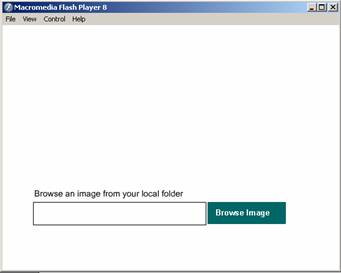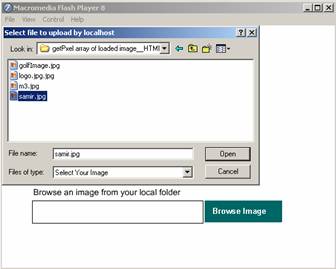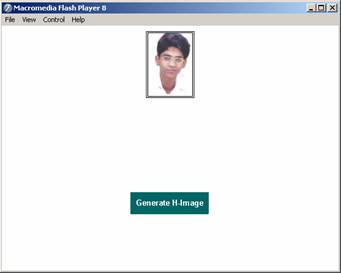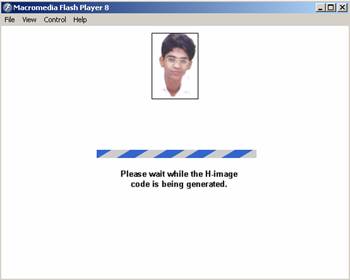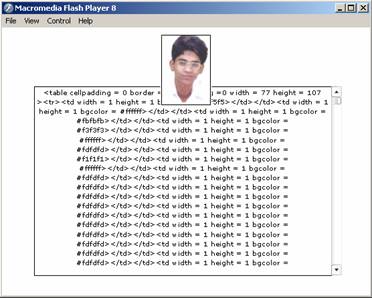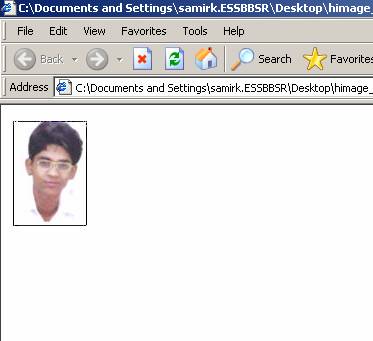Well, H-Image is a term I coined to describe the image that is created with HTML tags . H-image simply stands for HTML encoded Image…something similar to html captcha but with a innovativeness and with a different aim.
The public alpha version of the very first H-image tool is ready to be released.
Here is a brief details of H-image:
H-Image is image encoded with HTMl codes, i.e. you can represent an image with out the need of any image but just HTML codes. For this I have used sample pixels being represented by a cell of an html table. The color of each cell is represented by pixel color and the total giving the result of the out put image in HTML.
Benefits / Potentiality of H-image is huge
…just need to know how far you can think. Worried about of your company’s logo being blocked by email clients? H-Image is your solution. No email client can block your colorful logo /signature created with H-image. That mean’s you can now keep your brand identity intact. You can use H-image even for secure image representation. It is rather difficult to edit an existing H-image, only if you can edit the html codes u can change it (but that means you need to edit each of thousands cells). Thinking of HTML captcha ? now make your capthas look and feel as per your wish and brand colors…design yiour digit/characters in image and convert them to HTML codes for your captcha.
Drawbacks
It is heavy in size. That’s why the best use of it can be in logos/ signatures and small images.
It can be exploited by spammers, viral marketeers…as no client blocks this image, the receiver is bound to see the image …
It is FREE !!!
In the following I am giving you a sample screenshots of a test I have conducted yesterday:
Browse for the image
Select the image to be converted
image loaded now start generate the code
H-image is being generated
Now out put html code is displayed in the text box.
Just select and copy this portion of the code and paste it in a blank text file and save it as an HTML file . Now click the html file you have saved to open in a browser and you will get the image which is as exact as the original image .
Now this can be used in any html file as a part or full.
I have developed this tool using Adobe Flash, because in Flash if you can think of it you can create it !
You can get the sample html obtained in this process from the link below:
himage sample by samir CLICK HERE
Just downloadf the sample text file and rename its extension as .html file to view it.
This work is licensed under a
Creative Commons Attribution-Noncommercial-No Derivative Works 2.5 India License.