SQL Server PowerView 2012 Demo Video
PowerView (project name: Crescent) is one of the most anticipated reporting suites, bringing features that are long lacking from SSRS, such as hover-over effects, dynamic slicing and dicing of data, and generally interactive and visually striking reporting.
PowerView is deployed on SharePoint server (Enterprise Edition), and serves as a platform for end-users (with little to no knowledge of deep data structure) to slice and dice the data, it is more of a cool presentation tool for creating and sharing on-the-fly reports.
Essentially there are 3 tiers of users that Microsoft is hoping to cover with its latest SQL Server release, in terms of report authoring, these are:
- End-Users report creation: Using PowerView for adhoc and (board-level) presentable reporting. This is more focused around visuals and “story telling” reporting.
- Power-Users report creation: Using Report Builder 3.0 (which in SQL Server 2012 will simply be called Report Builder). This allows much more fine control over the report authoring process.
- Developers report creation: Using BIDS (Business Intelligence Development Studio). This allows even more control over reporting authoring than Report Builder (with features such as custom code injection).
With this SQL Server 2012 release, we will start noticing a lot of system integration points in a range of Microsoft products, such as an closer integration between Sharepoint, SSRS, SSAS and SQL Server, as well as leveraging the Office platform as an analysis (Data-Mining, Pivot Tables) and development (PowerPivot) tool. Fully buying into the Microsoft business and BI products has never been cooler!.

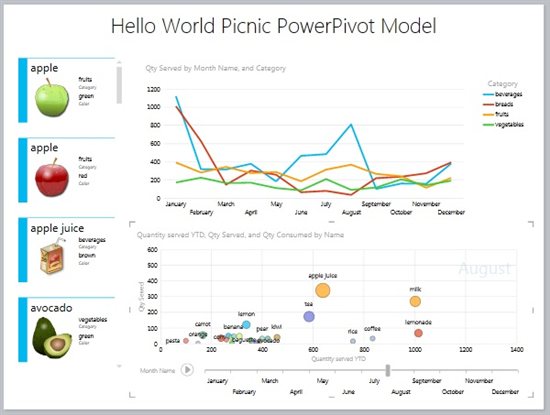




Leave a Reply
Want to join the discussion?Feel free to contribute!