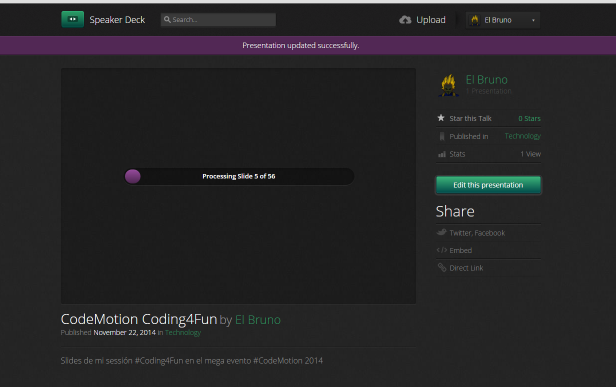Hello!
If you are from those who use Powerpoint, SlideShare, surely you know. It is one of the major resources available to use if you need to share slides. I use it since years and the truth is that I am pretty happy with it. I can view my profile (elbruno@slideshare), see some followers and even follow certain speakers that interest me.
If we see it from the point of view of social collaboration, SlideShare perfectly fulfills what is expected of it. A robust, integrated with enough social as facebook and twitter channels and popular platform. For example, integrating SlideShare presentations into WordPress is more than just simple, and I am grateful that for this blog.
Today reviewing part of the presentations that I got lost in the CodeMotion, I reach Speader Desk. And of course, as restless ass that I am I decided to upload the slides of my presentation of CodeMotion and see that I offer.
The first thing that struck me is that the supported format is PDF, luckily, since quite some time Office offers the ability to export as PDF
Then came the time of uploading the slides (in PDF format)
The truth is that the end result is impressive, you can see the slide here (link)
Something that caught my attention, is that once published and processed material, when you see it, in the progress bar you can move the mouse and view the slides in mode animation in a very attractive manner. This in the preview is attractive
And in the final presentation is very well
It surely has many more options to discover but I think that I will give you an opportunity to parallel to SlideShare to see what surprises me 😀
Best regards
/El Bruno