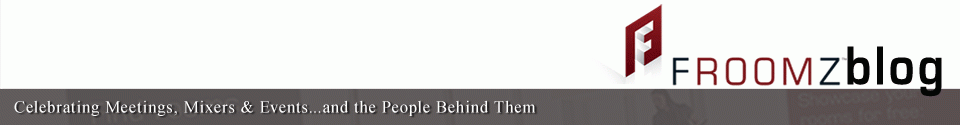Tags
 In creating names or titles for your pricing packages, it helps to be as descriptive as possible to aid the customer in making their selection. First and foremost, the name should be descriptive not generic.
In creating names or titles for your pricing packages, it helps to be as descriptive as possible to aid the customer in making their selection. First and foremost, the name should be descriptive not generic.
Some tips:
- Utilize the Room Name for which the package is used in – Chef’s Room, Conference Room A, etc.
- Utilize the Menu or Pricing Type – for example: breakfast, lunch, dinner, or bar minimum, or perhaps hourly, daily, weekly rate
- Utilize the Season – if it is a package for Buffet Menus then name it Buffet Menus – Spring, or Buffet Menus – All Seasons.
This will enable the Venue Seeker to easily identify what the package is, and provide for easier accessibility.
To access the Pricing Package Name for a particular pricing package – follow these steps:
- From the Froomz site – Click on Manage your Venue – in the upper right hand.
- Click on Edit Schedule/Prices
- Click on Edit to the right of the screen next to the package that you wish to Edit.
- Enter information in the Appropriate field.
- Click on the Submit button at the bottom of your screen to save your changes.
Related Topics:
Create a pricing package based upon:
Other:
- Copy an existing pricing package
- Remove an Outdated Pricing Package
- View Existing Pricing Packages
- Special Rates
- Uploading Package Information or Delete – Menus or Package Offerings
Field Definitions:
- Applicable Days
- Attendees Included in this Price?
- Base/Minimum Price
- Deposit at time of Booking
- Description
- Inaccessible Fields
- No minimum number of attendees
- No maximum number of attendees
- Package Price
- Per Attendee Cost (Above any included in base price)
- Pricing Package Type
- Tax and Service Charge
- Time Slots