This weekend I worked on a guest post for Dangerously Irrelevant and 1to1 Schools. Both blogs are run by Dr. Scott McLeod. If you give a student a computer, you’ll want to subscribe and read his stuff.
Scott has allowed me to cross-post onto this blog (Thanks, Scott!). Here is the article:

Image approved for copy by Creative Commons.
Source: http://bit.ly/vYUkXB
When laptops first arrived in my classroom, I worried about classroom management. How could I create an environment where students used their computers as tools rather than toys?
I was worried for nothing. The following are suggestions for keeping students engaged in a project and accountable for their time with computers:
Students make a plan.
Students are most tempted to open widgets, games, and social chats when they are faced with a blank screen and have no plan.
Much of the time, students think they have a plan. If you ask them What are you going to do?, the answer is usually I’m gonna make a Power Point about… or I want to make a movie about… Those answers indicate that students are thinking of technology before content.
Instead, ask What are you trying to learn? or What are you trying to communicate? or What are you working on as a writer? Those questions get answers like I want to know more about the horses that Civil War generals rode or I want to convince people that Justin Bieber is the best singer ever or I’m trying to describe the character’s actions.
When you ask about learning and communication, you are signaling that the content is more important than the technology. Pull aside those who are struggling with plans. Let them talk together and encourage them to sketch their ideas with diagrams or bullet points and return to the computer later. Students with a plan tend to stay on task.
Students set time-bound goals.
Once students have a plan, they break the project into smaller tasks that can be finished in 10- to 15-minute chunks of time. Have students write the specific tasks on Post-it notes. Post-its are set beside the computer. On their Post-its, students finish the sentence, “In the next [x-amount of] minutes, I plan to…” They generally write things like…
- Create an outline for my essay
- Write my introduction
- Find three pictures about…
- Do my voice recording
- Finish four slides of my Power Point/Keynote
- Find at least three database articles on…
- Draft at least three paragraphs
- Use Google docs to peer-edit so-and-so’s essay
- Upload my story to Voicethread
Tasks should be specific. I’m gonna work on my project is not specific enough. At the end of class, Post-its become “exit slips”. Students tick off the tasks they have completed and hand the Post-its to the teacher so the teacher can see the progress.
Laptop screens are “fisted” or “put at half mast”. 
Teachers don’t lecture much in a project-based learning environment. However, sometimes student work time is interrupted so the teacher can give reminders or clarify directions.
Ask students to “fist” their computer (or “put the screen at half mast”). Screens should be gently lowered so that students’ fists fit between the edge of the track pad and the screen.
When screens are fisted, students are not distracted by items on their screen nor can they type. At the same time, students do not lower their screens to the point that the computers go to sleep. In an iPad environment, students might carefully face their screens down on the desk.
Fingers indicate the amount of time students need to complete a shorter task.
Some tasks are shorter and need to be completed within a few minutes of class. After students have worked for a reasonable amount of time, ask students to show fingers for how many additional minutes they need. Fisted computers signal completion.
If a student is far behind the rest of the class, try to determine whether the student got distracted or if the student needs reteaching. Have the student take a screenshot of his or her progress. Screenshots are helpful to guide future conversations.
Circulate the room, conferencing with students.
Walking and talking with students is important with or without computers. In her article 10 Ways to be a Terrible Teacher, Vicki Davis describes the terrible teacher as one who is working on his or her own computer and not paying attention to students.
Students welcome teacher conversation. They are eager to share their progress and request advice when they’re stuck. You build relationships with students when you talk to them about their work.
Rather than banning chat, teach students how to use it for collaboration.
Chat features are programmed into Gmail and Google products. The first year, I banned chats. Then, I realized that chats can be used for student collaboration.
I glance at the chat windows as I circulate the room. Since students have specific, time-bound goals, most chats are used to ask peers to look over a paragraph or help with another aspect of the project.
Don’t be afraid to have tough conversations with individual students.
Each year, I have to pull aside one or two students to talk about time management. It’s not a punitive conversation. The conversation goes something like this:
I’ve noticed you haven’t made much progress on…I need to know what’s getting in the way of your progress. I’m not asking because I want to get you in trouble. I’m asking because you’re now x-years old and I’m worried that, if you get in the habit of…,then school will be really hard for you in the future.
Many of the suggestions above apply to project-based learning environments both with and without computers. The trick in a 1:1 environment is to maintain focus on learning and communication. Then let technology naturally enhance those outcomes.
What tricks do you use to keep students engaged?
[cross-posted at 1-to-1 Schools]
If you like what you read, consider subscribing to Expat Educator (below).
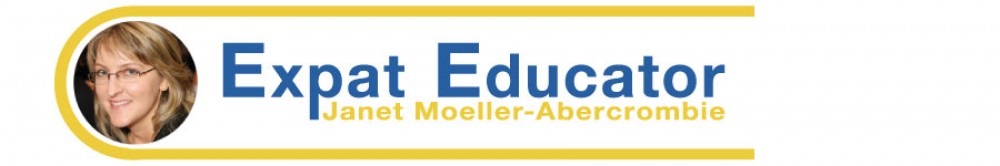
I hope you will take a look at the February ’12 issue of School Administrator magazine, devoted largely to 1:1 laptop initiatives in schools. Contributors include Mark Edwards, who has led districtwide laptop programs in both Henrico County, Va., and Mooresville, N.C. The issue, with full text of all articles, will be posted to the AASA website (www.aasa.org) on Feb. 1. I will be interested in the reaction of educators who are already engaged in the 1:1 movement. Thanks. … jay p. goldman, editor, magazine@aasa.org
Thanks for that, Jay. I’m a bit behind in my ASCD reading, so you’re reminding me to catch up.
I’ve been invited to contribute regularly to Scott McLeod’s 1to1 Schools blog (http://1to1schools.net/) – so I’ll probably do a reflection there.
Happy for the “heads-up.”
Thank you for this post about 1:1 pedagogy. You have some great advice here and I think all teachers should reflect on how to approach this. Talking to the students on how they use their time and visualizing their plans with post-it notes are both great ideas! I’ll use this in my class!
Thanks, Ann. I’m glad the ideas are useful. Please feel free to share strategies you have found effective. We can all add to our toolboxes :).
Cheers!
Pingback: Connected educator! « Teaching English using web 2.0
Pingback: Keeping Students Engaged in a 1:1 Project-Based Classroom | Tommy found a real book.
Pingback: Keeping Students Engaged in a 1:1 Project-Based Classroom | Tommy found a real book.
Pingback: The Twitter Ten: February 13 | Engaging Educators
Pingback: Keeping students engaged in a 1:1 environment « Teaching English using web 2.0
Pingback: If You Give a Gen-Y a Computer… | Expat Educator
I like the ‘fisted’ screen. Thanks for some great ideas.
Thanks, Jacqui. It’s amazing how little tricks can make all the difference.
Pingback: Struggle With Concepts. Scaffold Projects. | Expat Educator
Helping students to set time-bound goals and work in small chunks of time will jump-start their projects. I plan to share the “fisted screen” idea. What a terrific blog!
Thanks, Dr. Marilyn. The process has worked very well – and has significantly raised the quality of my students’ projects. Share away :).
Pingback: Connected educator! | Teaching using web 2.0
Pingback: Moving to 1to1 | Mr. Gonzalez's Classroom
Pingback: Top 10 Posts of 2012 |
Pingback: Technology in Schools: A Brief History « Ask a Tech Teacher
Pingback: Agrupa Downloads – Why Are You Blogging? [Guest Post]
Pingback: Technology in Schools: A Brief History | Ask a Tech Teacher
Pingback: If You Give a Gen-Y a Computer… | Expat Educator
Let’s assume for a minute that this video is appropriate.
Paying for Facebook advertisements is an entire waste of
cash. So while you’re able to sell, you do use ads
— but you goal your fans. I’ve seen first hand that Fb advertisements work.
It is a human touch that actually makes a difference.