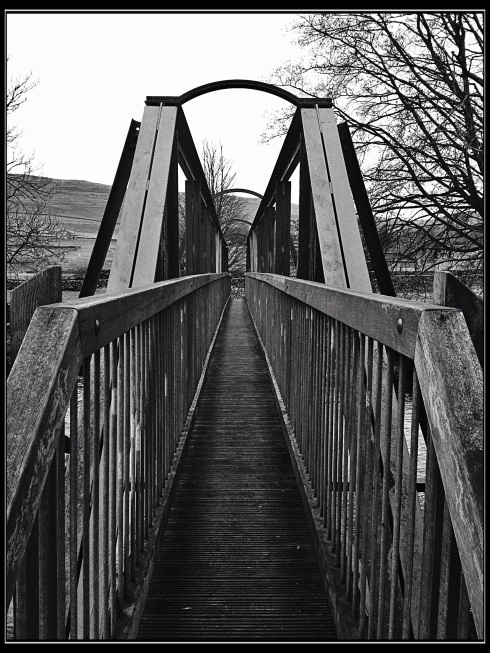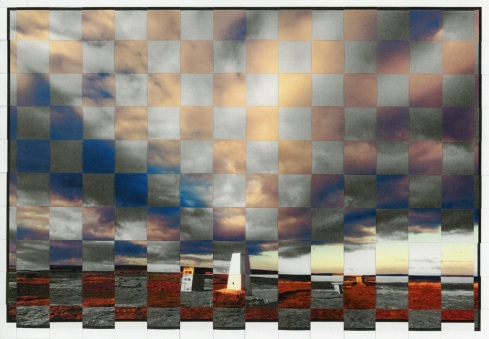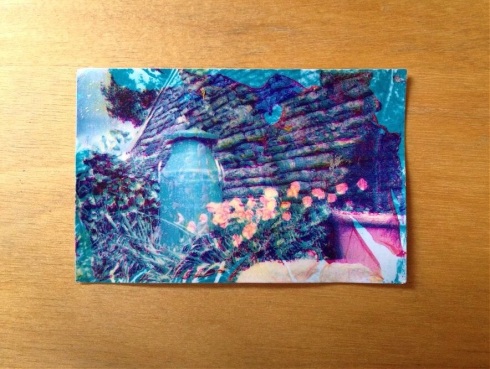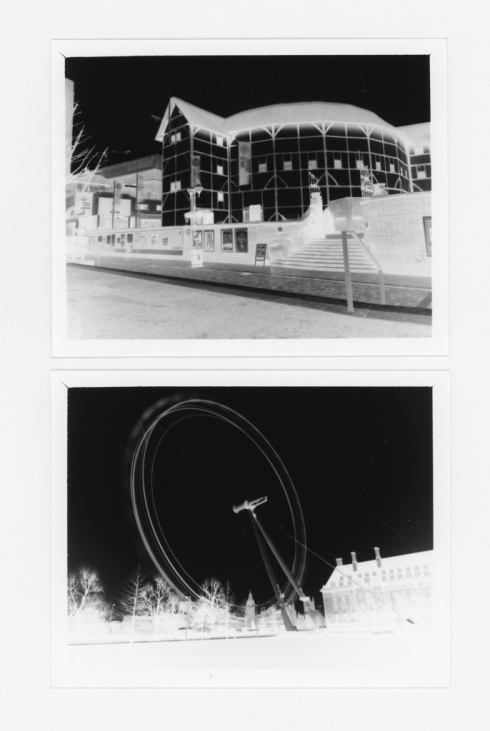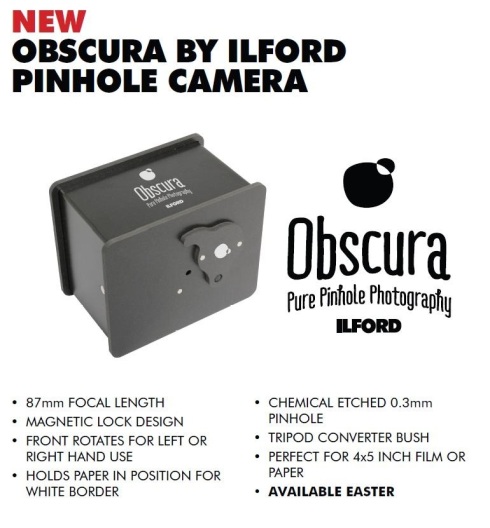Image weaving is a great way to be creative with your photography. For anyone not familiar with the technique, it often uses two images, which can be the same, the same but one in colour one in black and white or two totally different images, the options could be endless, it’s up to you. The process then is a simple one. Across the back of your images you measure out equal strips (I used a width of 2cm), horizontal on one and vertical on another. These are then cut, the image with vertical lines only being cut to the border of the image so they stay held together. The other image is cut all the way through after numbering each strip so you don’t lose the order in which they need to be weaved.
Now comes the weaving part. I usually cut off the border from the first strip so as it doesn’t show in your final weave, then simply weave your first horizontal strip under and over each vertical strip. Turn over your image to see the back and then making sure the strip is tight up against the top tack it down with some sticky tape.
Repeat the process making sure you alternate how you start, under or over.
So for my image weave, shown below, I used the same image but dropped one to greyscale.
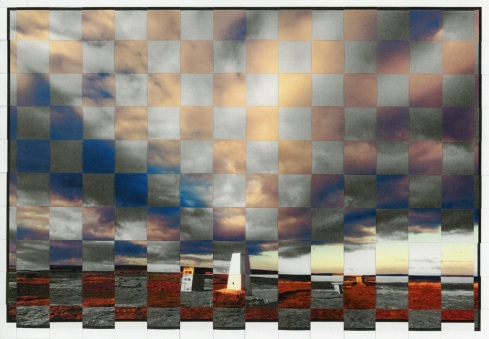
As you will notice, one inherant problem with image weaving is that very thin gaps appear between each strip as you weave, effectively making one image bigger than the other, and the resulting effect becomes greater as you reach the bottom.
I repeated the process again with the same two images trying something a little different to try and overcome this small problem.
First of all I worked from the bottom of my image as the effect of the images going out of alignment would be less obvious in the clouds than the landscape. Then after having cut each horizontal strip I took off a very thin slither (about the same as the gap which appeared on my other weave) from the top before weaving it.
As you can see below this has corrected the slight in accuracy within the technique.

Be sure to check out Todd M Dyum’s time-lapse of him making an image weave.