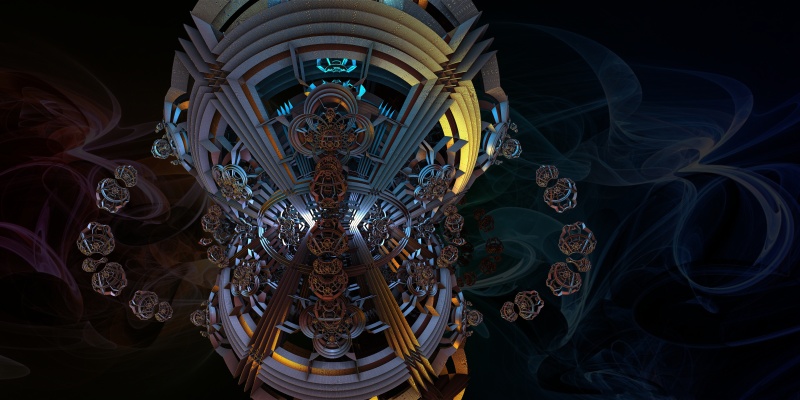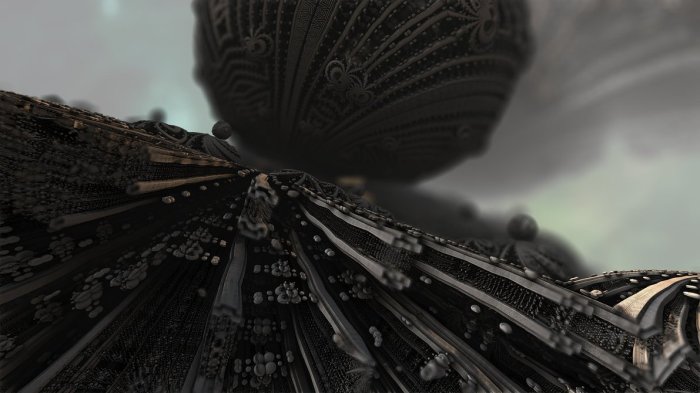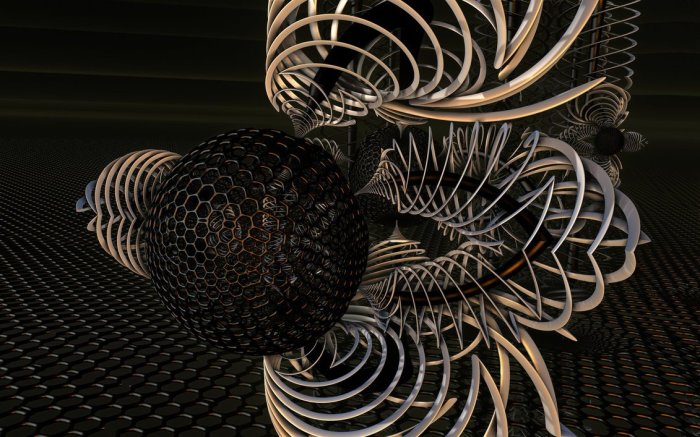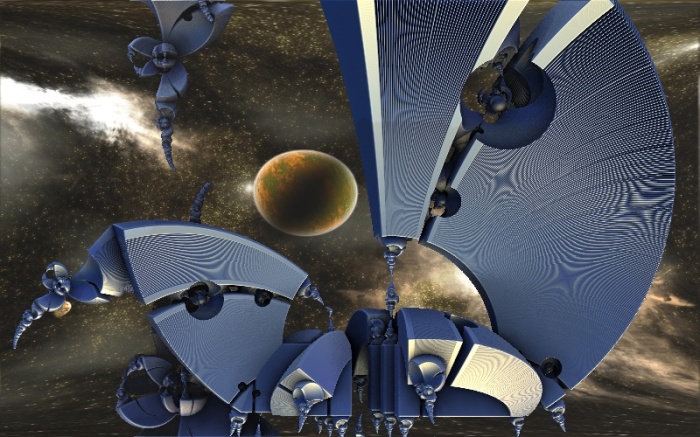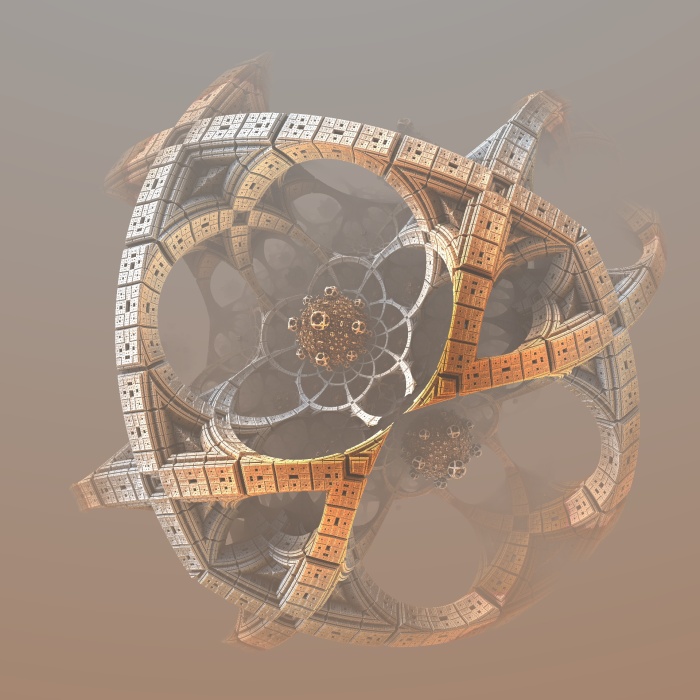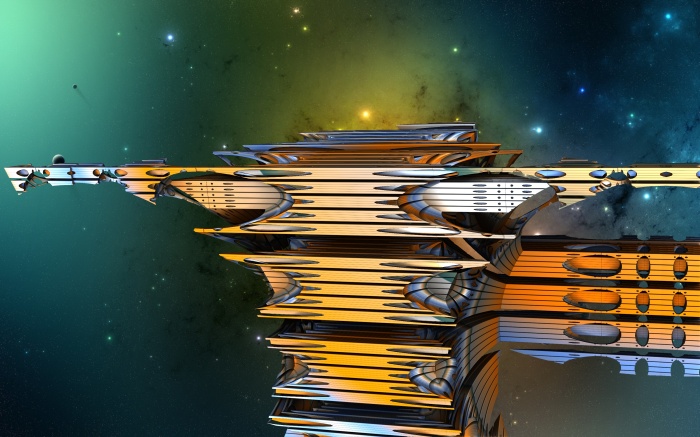The joy of the tweak is something that many artist are pretty passionate about. Some artist don’t tweak images at all. Some think that tweaking someone else’s work is cheating. Then there are artist like myself that tweak other artist work, challenge artist to tweak as a means of learning as well as tweaking many of my own images.
If you were to ask ten artist about what the word tweak means to them, you would probably get ten different answers. Mine is just one voice and not many people will totally agree with my explanation of the term but it is something that needs to be discussed in my humble opinion. So, in the next few minutes you will not only hear me rant about this topic but visually see what the term tweak means to me!
Let’s start with this image as an example and go through the different steps to tweak it.

Mandelbulb3Dv18{
g…..x/…i9…w….2E….PkFtDBOvnzmUAbYi1lB0EnXX35aOrsv9T9SD0RyMxzgPTOyUCQtwj
…………………………..lQYEuUE2/02……..Y.Jpr…….E……..Y.2…wD
…Uz6/…U9/…/A60/…..k6d…G0…2E4…..6fmAFMcY/gD/A6GzuKEKCiW0dkpXm1.lJJJ
.3k2adBD12../2kAnAnAnA1../………k……..Ez1………..U0…..y1…sD…../..
.wX0LD0Dv0Av048NEv1ovYqVC4icvMwQbKdkPfTjm3h/uPcUIr1F1JzNmR/oyW11A9QJ7YeDGvJx/pIL
ur9dnKClJZEey8hgPOaQL.hjU…UznSl0..UP/..2….sD12….sD..G…………………
………….oAnAt1…sD….zw1……………………………..E74hhEG….k1.
…..4iSoz1…..mzzz1wzzz1.U..6.3….c/…EB….e/qF66/..UED….2/…MVz…UJFb0
…U.0aZczDM6/nzMg2czX6dE1E.0c..zrhe..UoK/nl2xvj6sM93P58iz1………..U.8.UQgk0.
.wUmc2beYz1.dA8E5ExwzC……….U2/3.6oKp/..R8Zc4xRczQmYEkti4xvD…………Gc..
mcV0..kuvBTuCfujYiySnbiney9………..l28.EITs/…………83yuedc8tz0.Ra9hwxv.k
.6U0.2FAZ………….klrlkCx9yj.6wTJHz2Vz1..UTVR..y3q/yzz/k.1A..1Ak.vzDsnwF.UDn
5VTzThdht0kaqaPiQs5y3q/.sLM5s1bTsLM5.UTVRUDlyVTVR..y3q/yMw5y3q/.sLM5snqTsLM5.UTV
RUDkzVTVR..y3q/y…y3q/bzz/k.1Akyz1yATomxzpaqaff…………………………..
E….I.3/3E…..I….Q….EHZtqNZ7LG4B3.s/EN…………………………U/4M..
………..OaNaNaNa1./……..zD……..kzXNaNaNaNapz………………………
………………………………………..E……..kz1…………………
…………………A…../….1….2IPVdLOiR460x4S.65…………………….
.Qk0……………..AnAnAnAnAzD……….kNaNaNaNawz………yD…………….
……………………………………………………………………..
…………………………..0….E….k…../pKMuZaPb/WEjV5……………..
…………5g……………………….A……….AnAnAnAnAzD……..Uz1…..
……………………………………………………………………..
……………………………………E…..4….A….UFjl4NdtqNUYYPo/0IjR5.
…………………c..6………………………./…….s2kxckpX0LDyz1…..
……………………………………………………………………..
……………………………………………..61…E/….4….6IRg7qPs/.I
jRbA.I4……………………..Qk0.YE0………….QNaNaNaNC.E………..OaNaN
aN4../……..zD……….2………./……………………………………
…………………..DsyneGrafix…………………………}
{Titel: Deceptive Stance}
The formula’s for this image are as follows: MengerIFS, Amazing Box, Amazing Box, Folding Int Pow and Bulbox. Without changing any of the formula’s or rearranging them there is still lots we can do to affect the image itself. Our first step is to open the Navigator and look around!
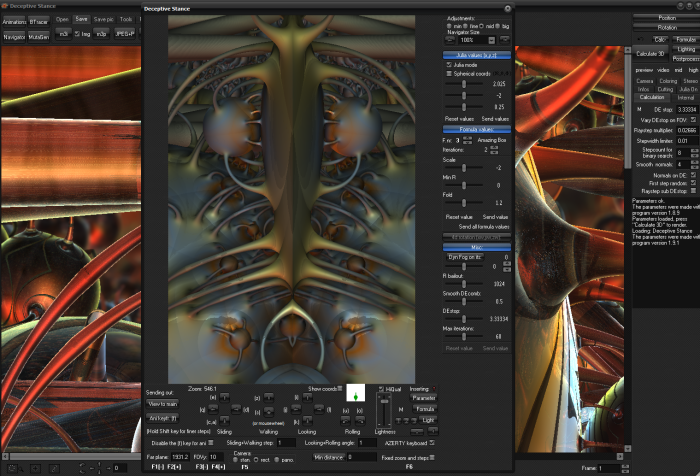
This is the most powerful feature of Mandelbulb 3D regardless if you are tweaking an image or not. So just changing the color of an image and calling it a tweak is not justified. There are so many easy adjustments you can do to change the image you want to tweak from the navi window. Not only can you zoom in and out, you can roam around in the image, change settings that affect the image itself such as scale, julia, far plane and more. So let’s play around with a few things and see what happens. With a tiny little adjustment to the MengerIFS formula the entire image has changed. By clicking on the Scale slider and changing the settings from 3.8 to 3.65 we get a completely different view of the image. This minor adjustment has completely changed the point of view of the image. But there is much more we can do in a short amount of time that will make the tweak much better.
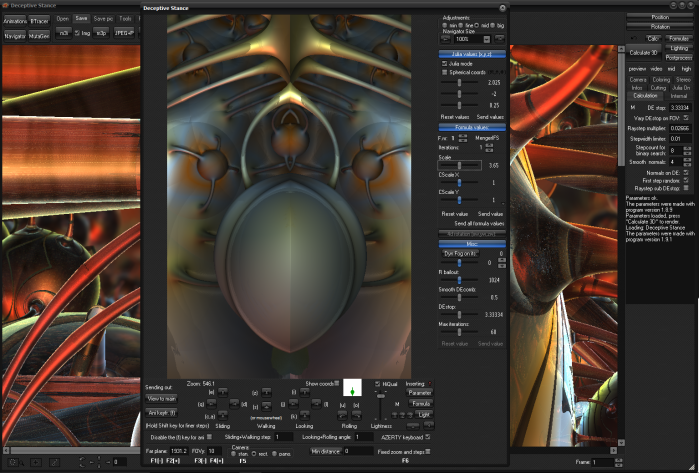
If we change the top slider of the Julia section from 2.875 to 1.725 another dramatic change will occur to the original image. Now we are going to remove some of the background clutter. Change the Far Plane figure from 1931.2 to 31.2. Now we are getting somewhere, but this still looks very close to the original image! Let’s click the up arrow on the F.nr: button and go to the second Amazing Box formula! A few quick changes here will do the trick! First change the Scale to -1.75 and then change the Fold to 1.2. Check out the image below and compare it to the original we stared with!
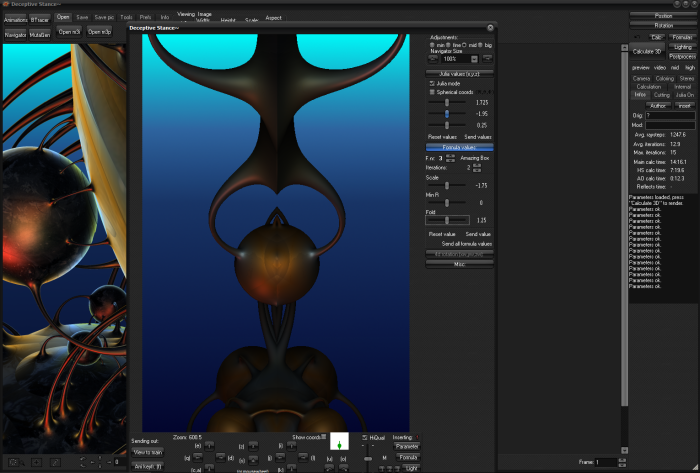
Now send this to the main window so it can be rendered. But before we render the image let’s change a few things to make the render run much faster! The quality of the render will not be great, but we want to see how the changes we made have affected the original. We can tighten things up for the final render in a minute! The first thing we can do is click on the Postprocess tab and unclick the reflections and Depth of field tabs. Then resize the image to 1000 x 1500 so the image will render much quicker. Next change the Raystep multiplier to 1 and the Stepwidth Limiter to 1, we will change these later. Now click calculate and see where we are. My machine rendered this image, without hard shadows and ambient shadows in right at 10 seconds. The image in the main window should look almost identical to that in the navi window except for some noise in the form of white and black speckles that we can correct easily.
The next thing we are going to do is to add a blue gradient as a background. Download the image below and put it in the main Mandelbulb 3D folder you use.
![]()
Once you have the Blue Gradient image downloaded to the appropriate folder we can apply it to the image. In Mandelbulb 3D click on the lighting tab and then on the “Back pic” tab! Select the checkbox next to Background image and a file folder box will pop up! Scroll down to the Blue Gradient image, click on it and open. You should see the image change right away!
Let’s look at the calculations tab next! There is some much to talk about in this panel, a lot of which is outside the scope of this article. However, we still have plenty to discuss. We are going to stay in the Calculations tab and clean up that pepper / noise we encountered earlier. To accomplish this, we will change the Raystep multiplier and Stepwidth limiter values. The issue with this is that when you use numbers that remove noise, smaller numbers are required to make this work, the time required to render the final image will increase. Now change the Raystep multiplier value to 0.02 and the Stepwidth limiter to 0.1. We will leave all the other settings that way they are! However as a rule changing the Stepcount for binary search value to 10, 11 or 12 usually works better and Smooth normals can be a 3 or 4. If you rendered the image with these settings you would have a cleaner looking image, but this strange banding would appear in the image! If you uncheck the Normals on DE checkbox and render, those bands will go away! This is a matter of personal choice, but the banding looks odd to me, so for the sake of aurgement let’s uncheck the Normals on DE checkbox.

We still have not changed the size of the image, which will help remove some of the noise also, so the image you just rendered should still be 1000 x 1500. Before we change the size let’s see just how long it took to render at this size. refer to the red box below. Notice that this is the Info tab and after you render an image, the software always post changes to this screen to reflect the “Main calc time”, in this case 2 minutes and 16 seconds. The “HS calc time” , or hard shadows, 1 minute and 16 seconds and the AO calc time, or Ambient Shadow which took all of 0.02.8 seconds. That is some really quick render times, but the image quality is not where it should be.
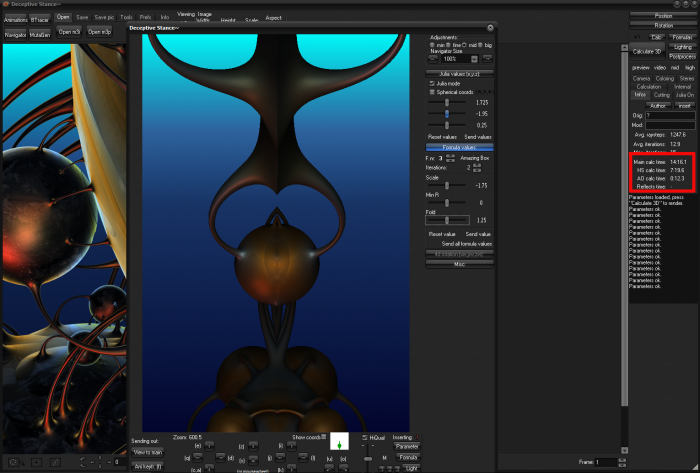
After increasing the size of the image to a respectable 2000 x 3000 size the render will take approximately 20 minutes without shadows. Naturally if you add reflections and / or depth of field render times will increase. However the image looks okay without reflections and depth of field would not benefit us with this image. So here is the final render, with hard shadows and ambient shadows applied. The point to this really about taking just a few extra minutes to actually tweak the image and make it completely different from the original. Thanks for taking the time to review this material. I hope you have found this educational or at a minimum thought provoking.
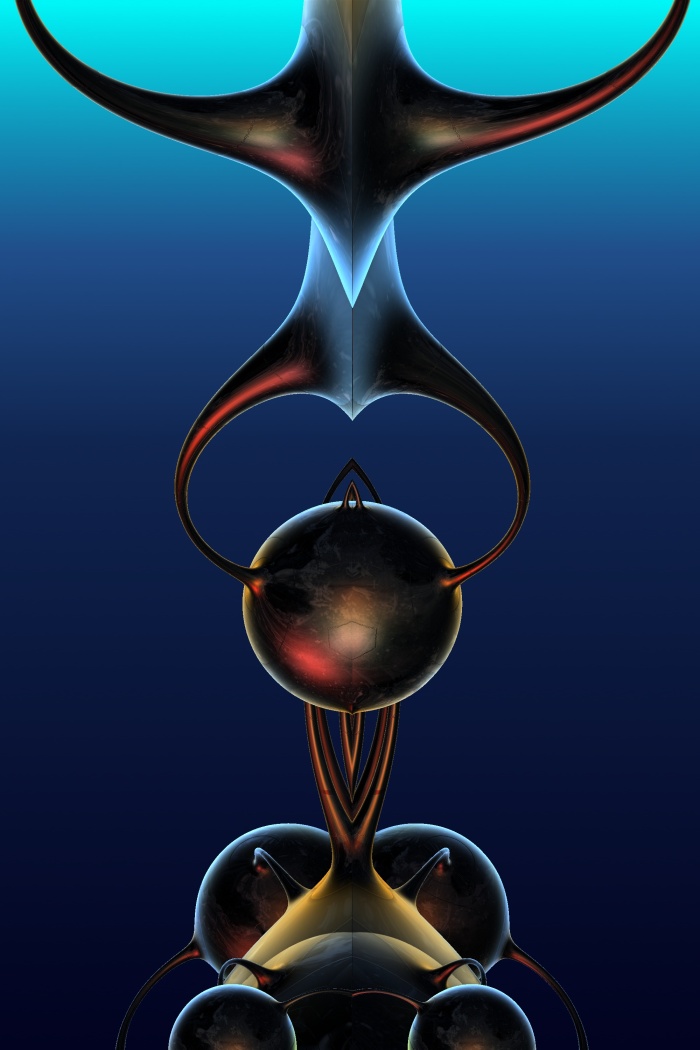
Mandelbulb3Dv18{
g…..x/…i9…w….2E…ktXc6LfVrnzuWG/Hru9tujAAonl95lsvfZ2X8ZQ/Nxz.l3XtiQxswj
…………………………..nr2PMJzk002…….gQ.BM……..E……..Y.2…wD
…Uz6/…EA…..As0/……/Z…70…2E4…..cV6vkAMFrfD/A6GzuKEKCiW0dkpXm1.lJJJ
./U0LD8D12../2UaNaNaNatyzAnAnAnAnwzj……..Ez1………..U0…..y1…sD…../..
.wHnAnQDCmgi71Koxu1mrUHOnjGYvUrPddqEhVSj9G2m.jmd0r1Fo7sKwHIjyabt9SC23PdD5nqm/2Yy
brPhUHLuEIgZyyNtBY3z2pfjU…UzH6N…zA…2….2E02….sD..G…………………
………….oAnAt1…sD….zw1……………………………..E74hhEE….k1.
…..4iSoz1…..mzzz1wzzzX.U..6.3….c/…EB….e/qF66/..UED….2/…MVz…UJHb0
…U.0aZczDM6/nzMg2czX6dE1E.0c..zrhe..UoK/nl2xvj6sM93P58iz1………..U.8.UQgk0.
.wUmc2beYz1.dA8E5Exwz4……….U2/3.6oKp/..R8Zc4xRczQmYEkti4xvD…………Gc..
mcV0..kuvBTuCfujYiySnbiney9………..l28.EITs/…………83yuedc8tz0.Ra9hwxv.k
.6U0.2FAZ………….klrlkCx9yj.6wTJHz2Vz1..UTVR..y3q/yzz/k.1A..1Ak.vzDsnwF.UDn
5VTzThdht0kaqaPiQs5y3q/.sLM5s1bTsLM5.UTVRUDlyVTVR..y3q/yMw5y3q/.sLM5snqTsLM5.UTV
RUDkzVTVR..y3q/y…y3q/bzz/k.1Akyz1yATomxzpaqaff0lKRZ/mFm34NdJaPot0QiR4………
E….I.3/3E…..I….Q….EHZtqNZ7LG4B3.s/EN…………………………U/4M..
……….UBnAnAnAH1./……..zD……..kzXNaNaNaNapz………………………
………………………………………..E……..kz1…………………
…………………A…../….1….2IPVdLOiR460x4S.65…………………….
.Qk0……………..AnAnAnAnAzD……….kNaNaNaNawz………yD…………….
……………………………………………………………………..
…………………………..0….E….k…../pKMuZaPb/WEjV5……………..
…………5g………………zzzzzzzzvz9………………EzD……..Uz1…..
……………………………………………………………………..
……………………………………E…..4….A….UFjl4NdtqNUYYPo/0IjR5.
…………………c..6………………………./…….s2kxckpX0LDyz1…..
……………………………………………………………………..
……………………………………………..61…E/….4….6IRg7qPs/.I
jRbA.I4……………………..Qk0.YE0………….QNaNaNaNC.E………..OaNaN
aN4../……..zD……….2………./……………………………………
…………………..DsyneGrafix…………………………}
{Titel: Taking a Stance}